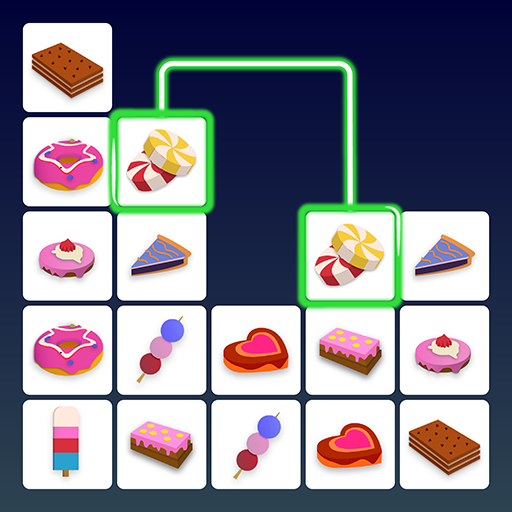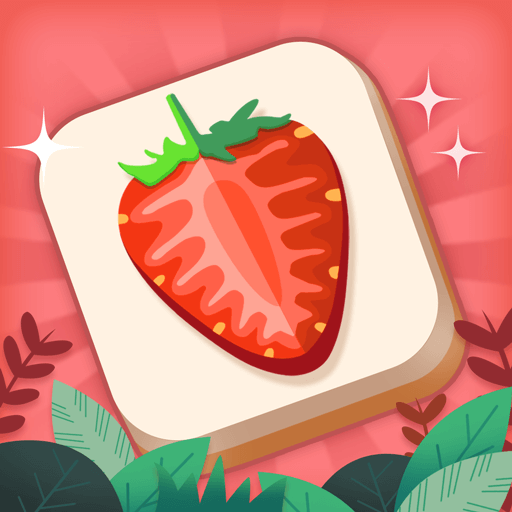
My Tile
Mainkan di PC dengan BlueStacks – platform Game-Game Android, dipercaya oleh lebih dari 500 juta gamer.
Halaman Dimodifikasi Aktif: 3 November 2020
Play My Tile on PC
HOW TO PLAY
Tap on the tiles and place 3 identical tiles on the scroll to eliminate them. After eliminating all the blocks on the field, the game wins! If there are more than 7 blocks on the scroll, the game will end.
Game features🌟
- 30+ styles of cute tiles: Fruit 🥑, Cakes 🍰, Animals 🐱, ... Each tile board is different and varies from one to the next! Change the styles day by day!
- 20+ skins and themes: Beaches 🏖 , Mountains 🗻, Sunset 🌄, ... Unlock by chapters!
- Thousands of layouts and useful tips 💡, undo , and powerful boosters !
- Challenge interesting levels, collect more stars ⭐️, unlock more world maps 🗺 and enjoy your brain time! Start Tile Crush journey with My Tile!
Mainkan My Tile di PC Mudah saja memulainya.
-
Unduh dan pasang BlueStacks di PC kamu
-
Selesaikan proses masuk Google untuk mengakses Playstore atau lakukan nanti
-
Cari My Tile di bilah pencarian di pojok kanan atas
-
Klik untuk menginstal My Tile dari hasil pencarian
-
Selesaikan proses masuk Google (jika kamu melewati langkah 2) untuk menginstal My Tile
-
Klik ikon My Tile di layar home untuk membuka gamenya