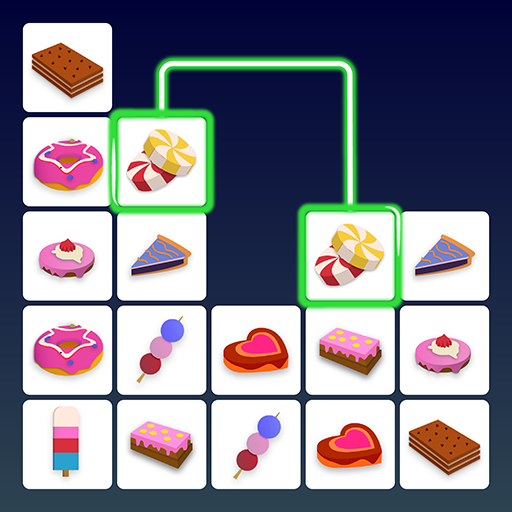このページには広告が含まれます
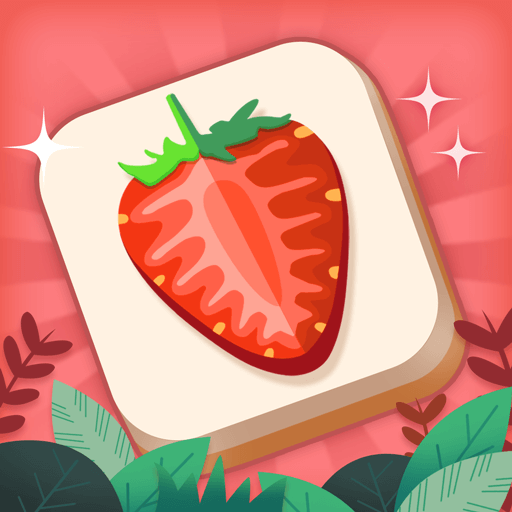
My Tile
Puzzle | Flipped Game Studio
BlueStacksを使ってPCでプレイ - 5憶以上のユーザーが愛用している高機能Androidゲーミングプラットフォーム
Play My Tile on PC
My Tile - Classic Triple Match & Puzzle Game is a challenging matching game.🧩 In the game, you need to blow your mind and match 3 numbers of blocks. When all tiles are matched, you can pass the current level!🏆 Our game includes 1000+ challenging levels. Challenge your mind and solve the puzzles, and then you will find them easy and exciting!
HOW TO PLAY
Tap on the tiles and place 3 identical tiles on the scroll to eliminate them. After eliminating all the blocks on the field, the game wins! If there are more than 7 blocks on the scroll, the game will end.
Game features🌟
- 30+ styles of cute tiles: Fruit 🥑, Cakes 🍰, Animals 🐱, ... Each tile board is different and varies from one to the next! Change the styles day by day!
- 20+ skins and themes: Beaches 🏖 , Mountains 🗻, Sunset 🌄, ... Unlock by chapters!
- Thousands of layouts and useful tips 💡, undo , and powerful boosters !
- Challenge interesting levels, collect more stars ⭐️, unlock more world maps 🗺 and enjoy your brain time! Start Tile Crush journey with My Tile!
HOW TO PLAY
Tap on the tiles and place 3 identical tiles on the scroll to eliminate them. After eliminating all the blocks on the field, the game wins! If there are more than 7 blocks on the scroll, the game will end.
Game features🌟
- 30+ styles of cute tiles: Fruit 🥑, Cakes 🍰, Animals 🐱, ... Each tile board is different and varies from one to the next! Change the styles day by day!
- 20+ skins and themes: Beaches 🏖 , Mountains 🗻, Sunset 🌄, ... Unlock by chapters!
- Thousands of layouts and useful tips 💡, undo , and powerful boosters !
- Challenge interesting levels, collect more stars ⭐️, unlock more world maps 🗺 and enjoy your brain time! Start Tile Crush journey with My Tile!
My TileをPCでプレイ
-
BlueStacksをダウンロードしてPCにインストールします。
-
GoogleにサインインしてGoogle Play ストアにアクセスします。(こちらの操作は後で行っても問題ありません)
-
右上の検索バーにMy Tileを入力して検索します。
-
クリックして検索結果からMy Tileをインストールします。
-
Googleサインインを完了してMy Tileをインストールします。※手順2を飛ばしていた場合
-
ホーム画面にてMy Tileのアイコンをクリックしてアプリを起動します。