
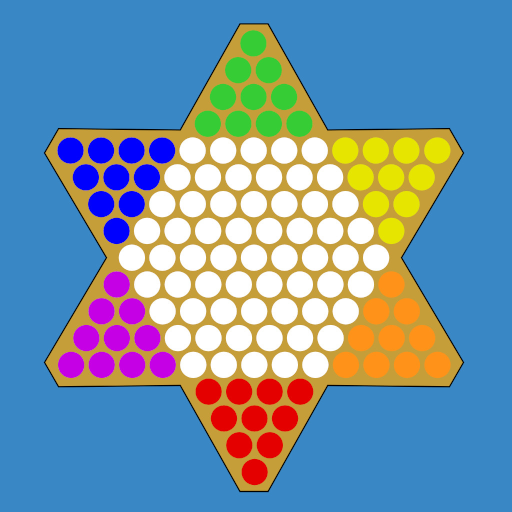
Chinese Checkers Touch
Play on PC with BlueStacks – the Android Gaming Platform, trusted by 500M+ gamers.
Page Modified on: January 14, 2020
Play Chinese Checkers Touch on PC
Click on a piece to select it and after that on a neighboring empty field to move,
or jump over neighboring fields occupied by other pieces.
At the end of a move click on the piece again.
The player who first moves all of his pieces to the opposite side is the winner.
Play Chinese Checkers Touch on PC. It’s easy to get started.
-
Download and install BlueStacks on your PC
-
Complete Google sign-in to access the Play Store, or do it later
-
Look for Chinese Checkers Touch in the search bar at the top right corner
-
Click to install Chinese Checkers Touch from the search results
-
Complete Google sign-in (if you skipped step 2) to install Chinese Checkers Touch
-
Click the Chinese Checkers Touch icon on the home screen to start playing



