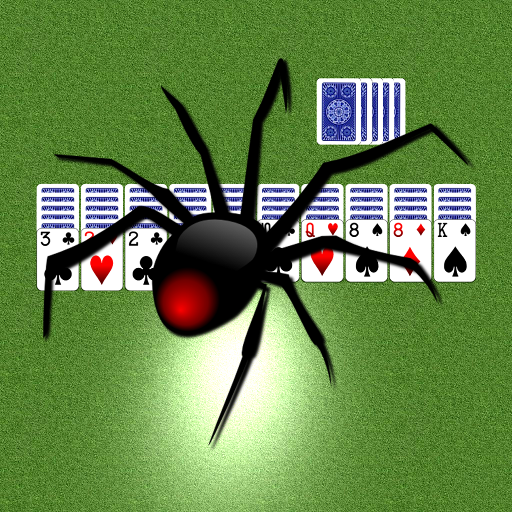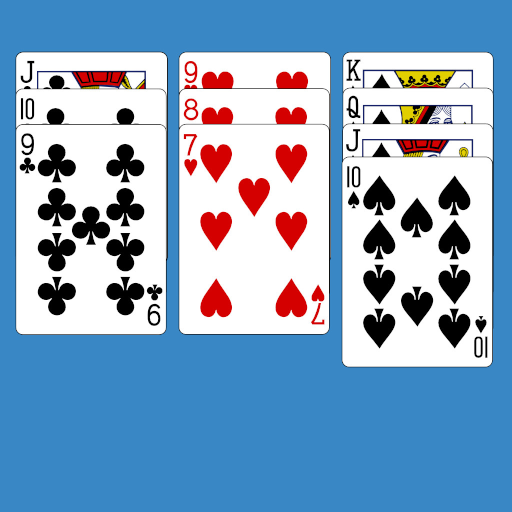
Classic Spider Solitaire
Jouez sur PC avec BlueStacks - la plate-forme de jeu Android, approuvée par + 500M de joueurs.
Page Modifiée le: 15 octobre 2019
Play Classic Spider Solitaire on PC
The goal in this game is to remove all cards by ordering all the cards in descending runs from King down
to Ace in the same suit.A card can always be moved onto a card that is one higher in rank.You can move multiple cards together if they are all part of a run in the same suit.
Click the stock piles at the lower right corner to deal new cards.Note that this can only be done when all
tableau piles are occupied.The game can be played in three different modes,beginner(1 suit),intermediate(2 suits),and advanced(4 suits).
Jouez à Classic Spider Solitaire sur PC. C'est facile de commencer.
-
Téléchargez et installez BlueStacks sur votre PC
-
Connectez-vous à Google pour accéder au Play Store ou faites-le plus tard
-
Recherchez Classic Spider Solitaire dans la barre de recherche dans le coin supérieur droit
-
Cliquez pour installer Classic Spider Solitaire à partir des résultats de la recherche
-
Connectez-vous à Google (si vous avez ignoré l'étape 2) pour installer Classic Spider Solitaire
-
Cliquez sur l'icône Classic Spider Solitaire sur l'écran d'accueil pour commencer à jouer