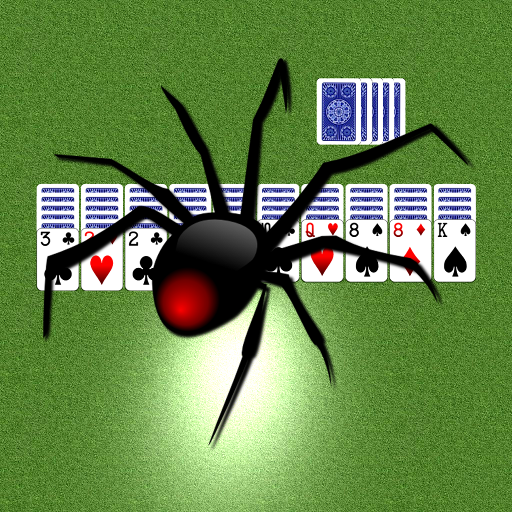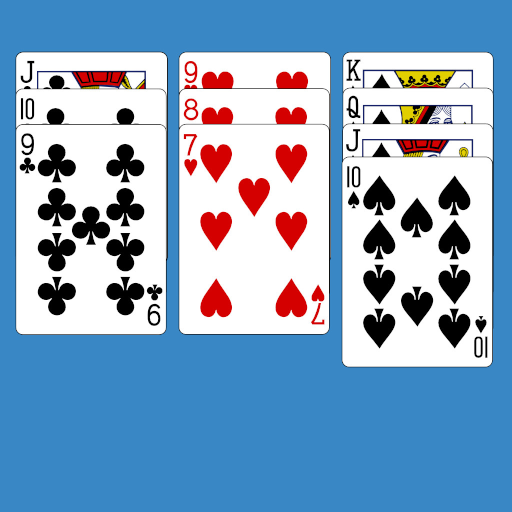
Classic Spider Solitaire
Graj na PC z BlueStacks – Platforma gamingowa Android, która uzyskała zaufanie ponad 500 milionów graczy!
Strona zmodyfikowana w dniu: 15 października 2019
Play Classic Spider Solitaire on PC
The goal in this game is to remove all cards by ordering all the cards in descending runs from King down
to Ace in the same suit.A card can always be moved onto a card that is one higher in rank.You can move multiple cards together if they are all part of a run in the same suit.
Click the stock piles at the lower right corner to deal new cards.Note that this can only be done when all
tableau piles are occupied.The game can be played in three different modes,beginner(1 suit),intermediate(2 suits),and advanced(4 suits).
Zagraj w Classic Spider Solitaire na PC. To takie proste.
-
Pobierz i zainstaluj BlueStacks na PC
-
Zakończ pomyślnie ustawienie Google, aby otrzymać dostęp do sklepu Play, albo zrób to później.
-
Wyszukaj Classic Spider Solitaire w pasku wyszukiwania w prawym górnym rogu.
-
Kliknij, aby zainstalować Classic Spider Solitaire z wyników wyszukiwania
-
Ukończ pomyślnie rejestrację Google (jeśli krok 2 został pominięty) aby zainstalować Classic Spider Solitaire
-
Klinij w ikonę Classic Spider Solitaire na ekranie startowym, aby zacząć grę