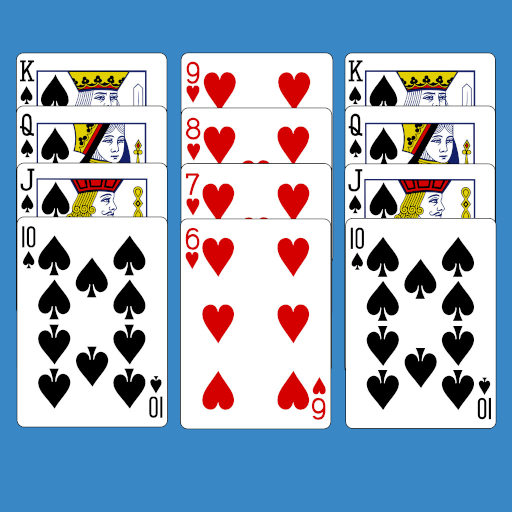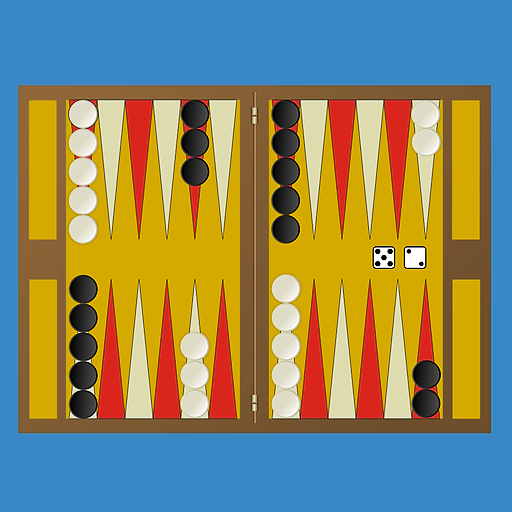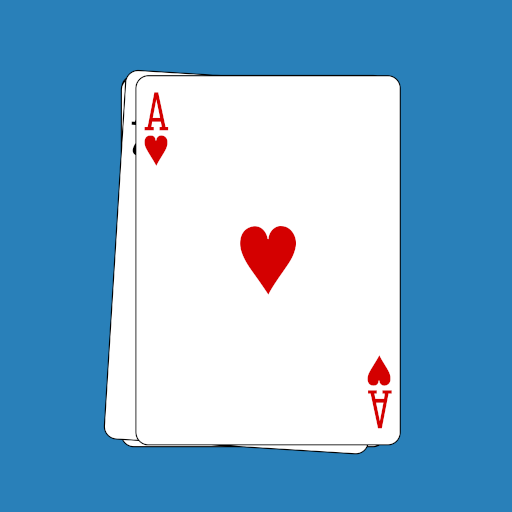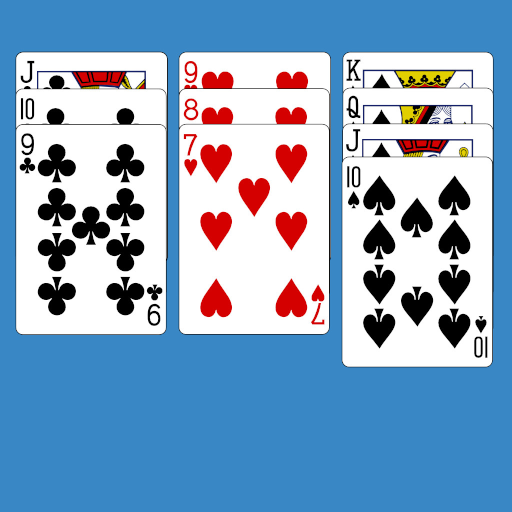
Classic Spider Solitaire
Jogue no PC com BlueStacks - A Plataforma de Jogos Android, confiada por mais de 500 milhões de jogadores.
Página modificada em: Jul 26, 2024
Play Classic Spider Solitaire on PC
The goal in this game is to remove all cards by ordering all the cards in descending runs from King down
to Ace in the same suit.A card can always be moved onto a card that is one higher in rank.You can move multiple cards together if they are all part of a run in the same suit.
Click the stock piles at the lower right corner to deal new cards.Note that this can only be done when all
tableau piles are occupied.The game can be played in three different modes,beginner(1 suit),intermediate(2 suits),and advanced(4 suits).
Jogue Classic Spider Solitaire no PC. É fácil começar.
-
Baixe e instale o BlueStacks no seu PC
-
Conclua o login do Google para acessar a Play Store ou faça isso mais tarde
-
Procure por Classic Spider Solitaire na barra de pesquisa no canto superior direito
-
Clique para instalar Classic Spider Solitaire a partir dos resultados da pesquisa
-
Conclua o login do Google (caso você pulou a etapa 2) para instalar o Classic Spider Solitaire
-
Clique no ícone do Classic Spider Solitaire na tela inicial para começar a jogar