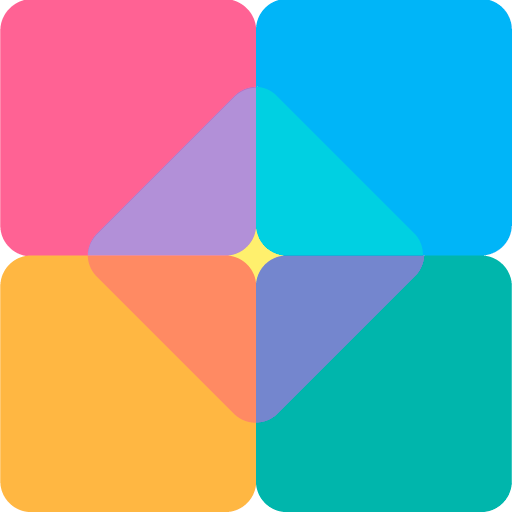Bedo Adaptive Icon Pack
맞춤 설정 | myAP Devs
5억명 이상의 게이머가 신뢰하는 안드로이드 게임 플랫폼 BlueStacks으로 PC에서 플레이하세요.
Play Bedo Adaptive Icon Pack on PC
Adaptive icon pack with new Google lines! This icon pack can change its shape to whatever you want.
The following launcher has been tested to work with this icon pack:
- Rootless Pixel Launcher
- Lawnchair Launcher v2
- Hyperion Launcher
- Nova Launcher
- Poco Launcher*
*Requires Android Q to change icon shape in system settings
The following launcher has been tested to work with this icon pack:
- Rootless Pixel Launcher
- Lawnchair Launcher v2
- Hyperion Launcher
- Nova Launcher
- Poco Launcher*
*Requires Android Q to change icon shape in system settings
PC에서 Bedo Adaptive Icon Pack 플레이해보세요.
-
BlueStacks 다운로드하고 설치
-
Google Play 스토어에 로그인 하기(나중에 진행가능)
-
오른쪽 상단 코너에 Bedo Adaptive Icon Pack 검색
-
검색 결과 중 Bedo Adaptive Icon Pack 선택하여 설치
-
구글 로그인 진행(만약 2단계를 지나갔을 경우) 후 Bedo Adaptive Icon Pack 설치
-
메인 홈화면에서 Bedo Adaptive Icon Pack 선택하여 실행