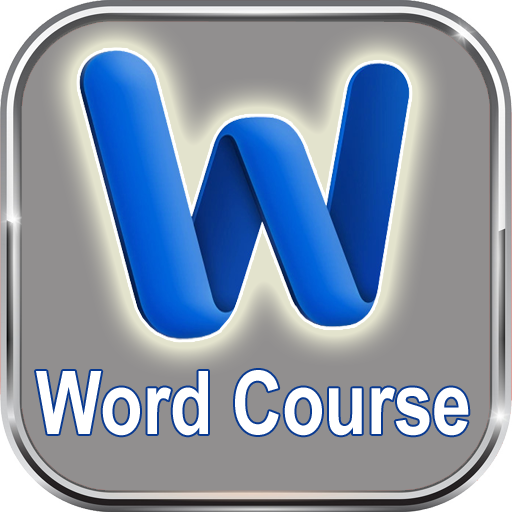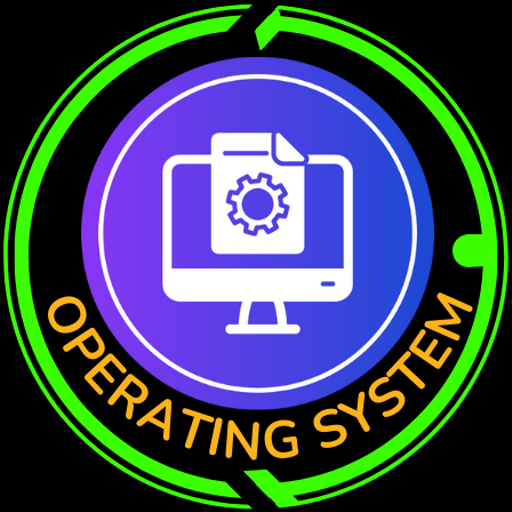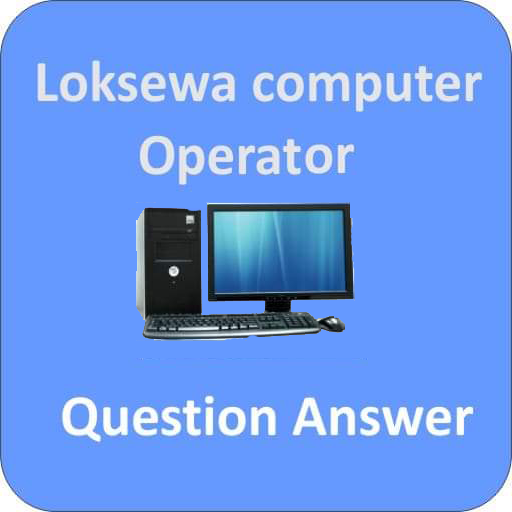
Computer Operator
Play on PC with BlueStacks – the Android Gaming Platform, trusted by 500M+ gamers.
Page Modified on: January 3, 2020
Play Computer Operator on PC
This application contains the Loksewa Computer Operator's syllabus, MCQs (Multiple Choice Questions) and some important hints according to the syllabus. This application also contains the old questions of previous examinations. Here, In this application you will get 400 - 500 VVI MCQs from each subjects. MCQs from the subject Computer Fundamental, Word Processing, Electronic Spreadsheet, Presentation System, Database System, Web Page Design and Operating System are included in this application. The MCQs and hints are very useful for the competitors to study as they are presented in so convenient way. I hope you will find it very useful. seeking for your feedback.
Play Computer Operator on PC. It’s easy to get started.
-
Download and install BlueStacks on your PC
-
Complete Google sign-in to access the Play Store, or do it later
-
Look for Computer Operator in the search bar at the top right corner
-
Click to install Computer Operator from the search results
-
Complete Google sign-in (if you skipped step 2) to install Computer Operator
-
Click the Computer Operator icon on the home screen to start playing