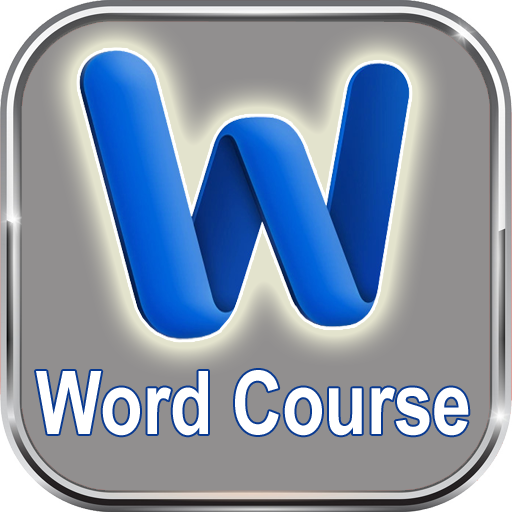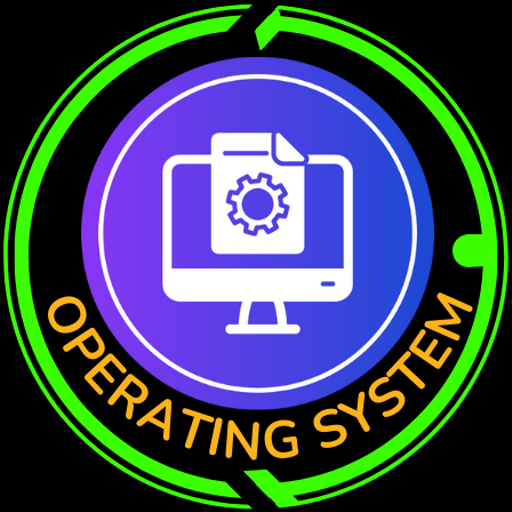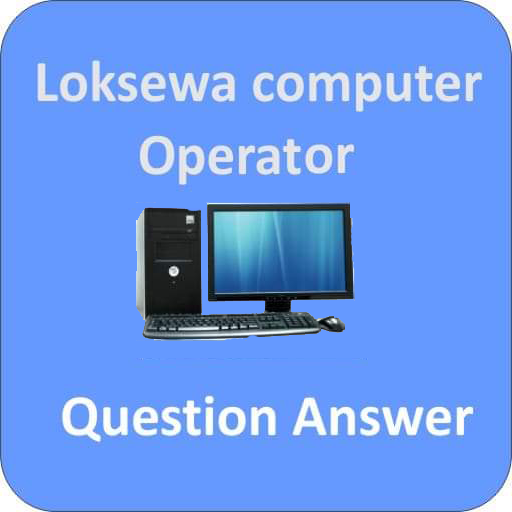
Computer Operator
Gioca su PC con BlueStacks: la piattaforma di gioco Android, considerata affidabile da oltre 500 milioni di giocatori.
Pagina modificata il: 3 gennaio 2020
Play Computer Operator on PC
This application contains the Loksewa Computer Operator's syllabus, MCQs (Multiple Choice Questions) and some important hints according to the syllabus. This application also contains the old questions of previous examinations. Here, In this application you will get 400 - 500 VVI MCQs from each subjects. MCQs from the subject Computer Fundamental, Word Processing, Electronic Spreadsheet, Presentation System, Database System, Web Page Design and Operating System are included in this application. The MCQs and hints are very useful for the competitors to study as they are presented in so convenient way. I hope you will find it very useful. seeking for your feedback.
Gioca Computer Operator su PC. È facile iniziare.
-
Scarica e installa BlueStacks sul tuo PC
-
Completa l'accesso a Google per accedere al Play Store o eseguilo in un secondo momento
-
Cerca Computer Operator nella barra di ricerca nell'angolo in alto a destra
-
Fai clic per installare Computer Operator dai risultati della ricerca
-
Completa l'accesso a Google (se hai saltato il passaggio 2) per installare Computer Operator
-
Fai clic sull'icona Computer Operator nella schermata principale per iniziare a giocare