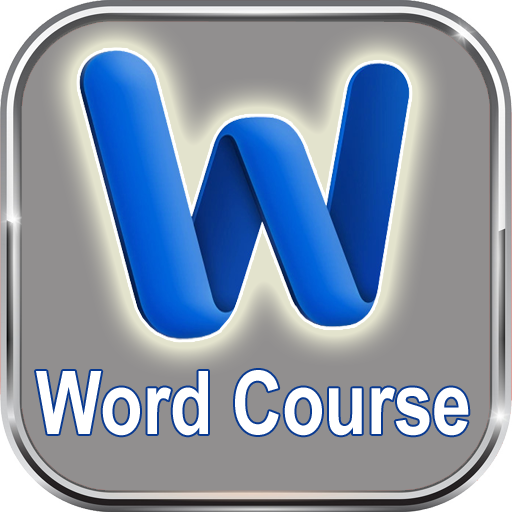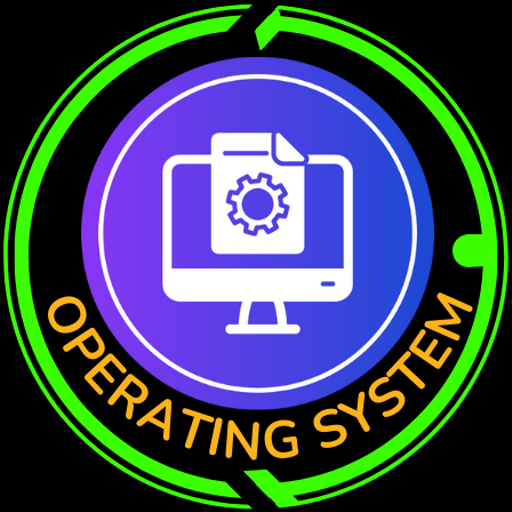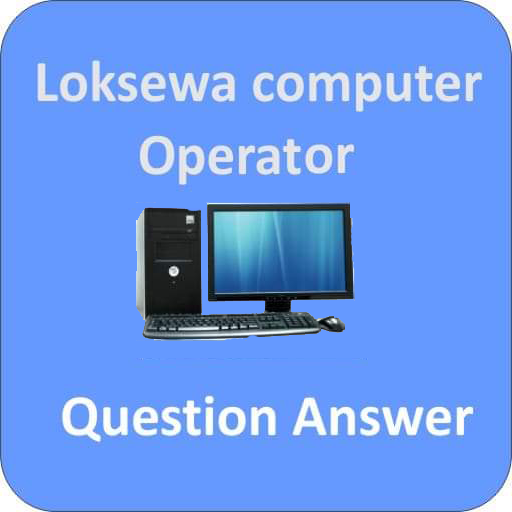
Computer Operator
Graj na PC z BlueStacks – Platforma gamingowa Android, która uzyskała zaufanie ponad 500 milionów graczy!
Strona zmodyfikowana w dniu: 3 stycznia 2020
Play Computer Operator on PC
This application contains the Loksewa Computer Operator's syllabus, MCQs (Multiple Choice Questions) and some important hints according to the syllabus. This application also contains the old questions of previous examinations. Here, In this application you will get 400 - 500 VVI MCQs from each subjects. MCQs from the subject Computer Fundamental, Word Processing, Electronic Spreadsheet, Presentation System, Database System, Web Page Design and Operating System are included in this application. The MCQs and hints are very useful for the competitors to study as they are presented in so convenient way. I hope you will find it very useful. seeking for your feedback.
Zagraj w Computer Operator na PC. To takie proste.
-
Pobierz i zainstaluj BlueStacks na PC
-
Zakończ pomyślnie ustawienie Google, aby otrzymać dostęp do sklepu Play, albo zrób to później.
-
Wyszukaj Computer Operator w pasku wyszukiwania w prawym górnym rogu.
-
Kliknij, aby zainstalować Computer Operator z wyników wyszukiwania
-
Ukończ pomyślnie rejestrację Google (jeśli krok 2 został pominięty) aby zainstalować Computer Operator
-
Klinij w ikonę Computer Operator na ekranie startowym, aby zacząć grę