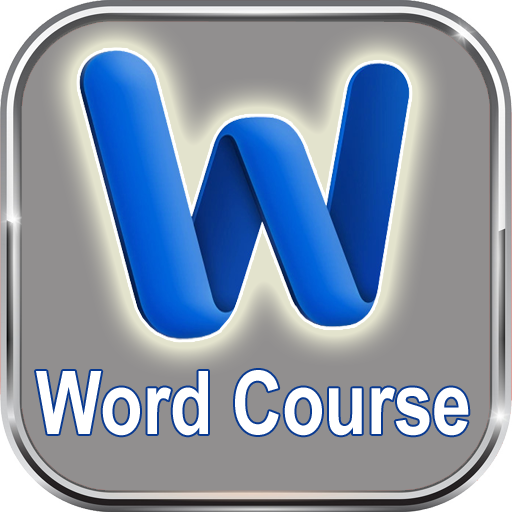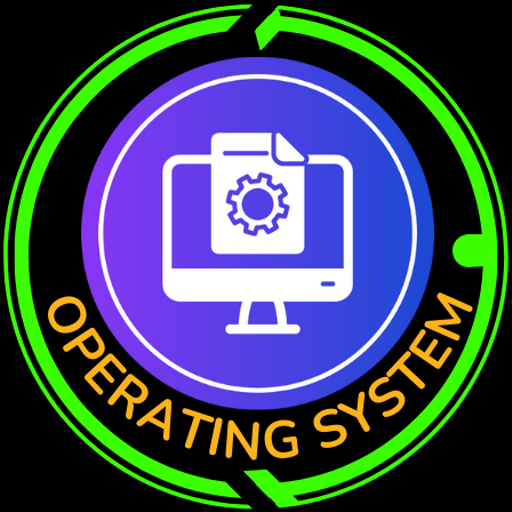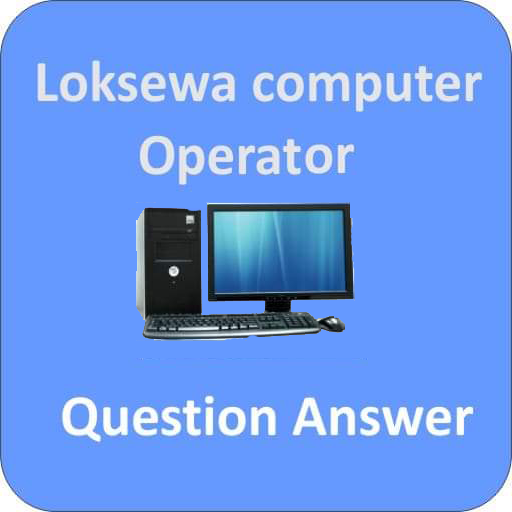
Computer Operator
Educational | Rakesh Kumar Jha
在電腦上使用BlueStacks –受到5億以上的遊戲玩家所信任的Android遊戲平台。
Play Computer Operator on PC
The main aim of this application is to provide the important questions with their answer which are frequently asked in Loksewa Aayog examinations.
This application contains the Loksewa Computer Operator's syllabus, MCQs (Multiple Choice Questions) and some important hints according to the syllabus. This application also contains the old questions of previous examinations. Here, In this application you will get 400 - 500 VVI MCQs from each subjects. MCQs from the subject Computer Fundamental, Word Processing, Electronic Spreadsheet, Presentation System, Database System, Web Page Design and Operating System are included in this application. The MCQs and hints are very useful for the competitors to study as they are presented in so convenient way. I hope you will find it very useful. seeking for your feedback.
This application contains the Loksewa Computer Operator's syllabus, MCQs (Multiple Choice Questions) and some important hints according to the syllabus. This application also contains the old questions of previous examinations. Here, In this application you will get 400 - 500 VVI MCQs from each subjects. MCQs from the subject Computer Fundamental, Word Processing, Electronic Spreadsheet, Presentation System, Database System, Web Page Design and Operating System are included in this application. The MCQs and hints are very useful for the competitors to study as they are presented in so convenient way. I hope you will find it very useful. seeking for your feedback.
在電腦上遊玩Computer Operator . 輕易上手.
-
在您的電腦上下載並安裝BlueStacks
-
完成Google登入後即可訪問Play商店,或等你需要訪問Play商店十再登入
-
在右上角的搜索欄中尋找 Computer Operator
-
點擊以從搜索結果中安裝 Computer Operator
-
完成Google登入(如果您跳過了步驟2),以安裝 Computer Operator
-
在首頁畫面中點擊 Computer Operator 圖標來啟動遊戲