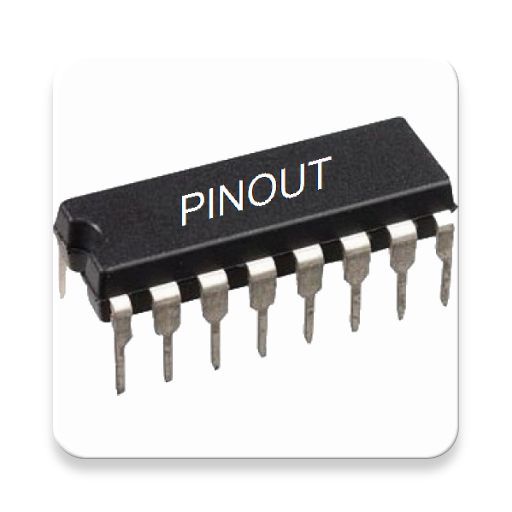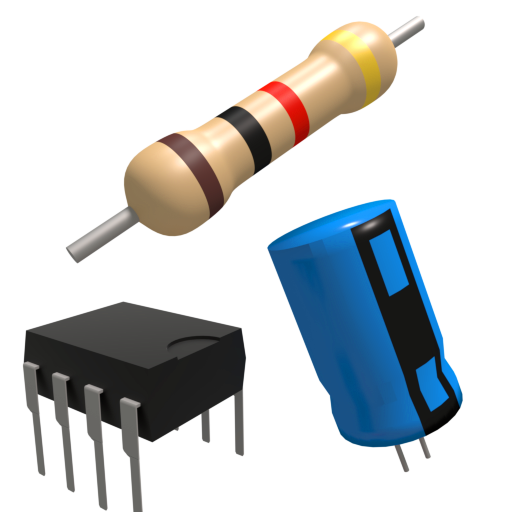Resistor Color Code Calculator
Graj na PC z BlueStacks – Platforma gamingowa Android, która uzyskała zaufanie ponad 500 milionów graczy!
Strona zmodyfikowana w dniu: 29 marca 2017
Play Resistor Color Code Calculator on PC
From this Application you can find the value of 4 band and 5 band resistor color code with tolerance value and also find the 3 digit,4 digit and EIA-96 standard SMD resistor code value.This Application specially developed for engineer,student,electronics tester and arduino or raspberry pi enthusiast when working with electronics.This Application can be helpful when you are working with electronics projects and testing of electronics.This Application supported upto 18 different county language like Afrikaans,Arabic,Bengali,German,Spanish,French,Hindi,Hebrew,Japanese,Koreans,Malay,Russian,Swedish,Turkish,Ukrainian,Urdu,Vietnamese and Chinese.
If you have any suggestion regarding this app feel free to mail me at this email id :-rishicentury1996@gmail.com. I will try my best to do.
Zagraj w Resistor Color Code Calculator na PC. To takie proste.
-
Pobierz i zainstaluj BlueStacks na PC
-
Zakończ pomyślnie ustawienie Google, aby otrzymać dostęp do sklepu Play, albo zrób to później.
-
Wyszukaj Resistor Color Code Calculator w pasku wyszukiwania w prawym górnym rogu.
-
Kliknij, aby zainstalować Resistor Color Code Calculator z wyników wyszukiwania
-
Ukończ pomyślnie rejestrację Google (jeśli krok 2 został pominięty) aby zainstalować Resistor Color Code Calculator
-
Klinij w ikonę Resistor Color Code Calculator na ekranie startowym, aby zacząć grę