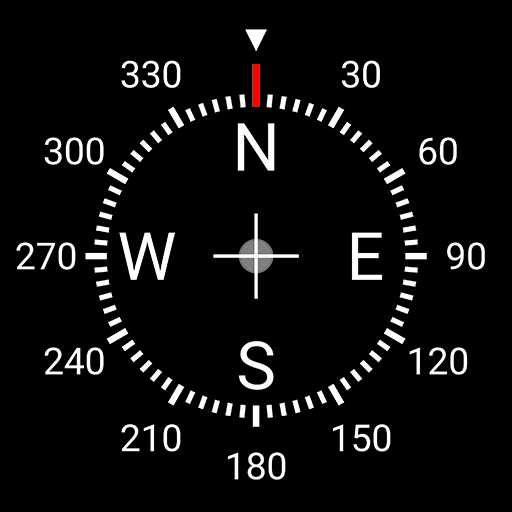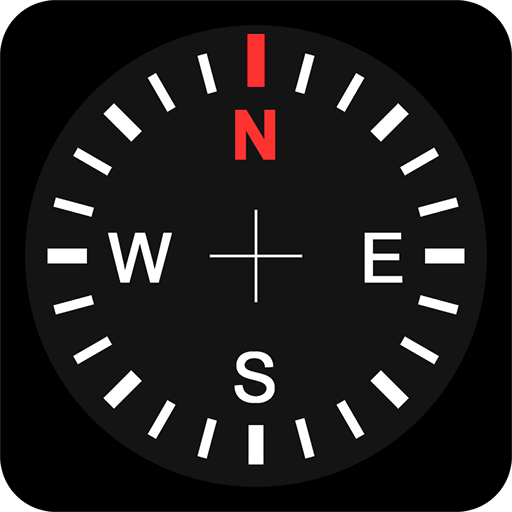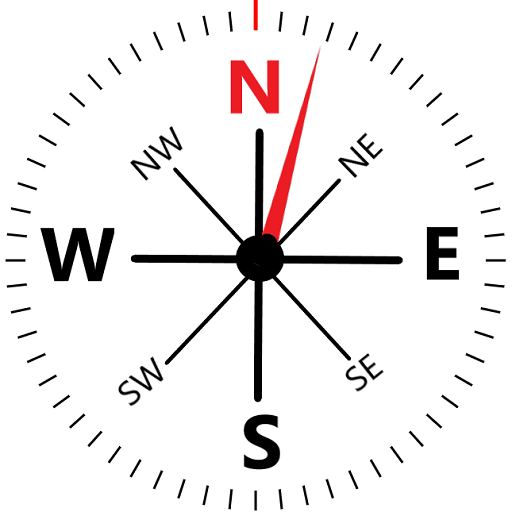
罗盘
旅游与本地出行 | AwesomeDev
在電腦上使用BlueStacks –受到5億以上的遊戲玩家所信任的Android遊戲平台。
Play Compass on PC
The Accurate Compass app is like a real compass. It can be used for direction, location and navigation.
👉 The Compass can show you magnetic north or true north. Magnetic sensor is important for a compass to work. If this compass app does not work, please check the specifications of your device. Without the magnetic sensor, the compass will move if you are travelling because the compass will depend on GPS to find direction. Please make sure you turn on GPS in your phone.
Here are examples of devices without magnetic sensor/magnetometer:
- Galaxy J1, J2, J3, J5,, J7 series
- Moto E3 Power, E3 Plus, E4, E4 Plus, G4, G4 plus series
- Galaxy On5, On6, On7, On8 series
👉 If your devices do not have magnetic sensor, you find north using Analog Clock. From app setting, you are able to switch from Compass mode to Analog Clock mode.
✔ The compass app links to Google Map so you can route a trip, check traffic jam, view nearby places, and track your car movement.
✔ The Compass marks your current position on map (offline map) and allow you to share and save your location.
✔ The compass app can detect metal around you. A high level of interference from metal represented by high magnetic strength in red color or in yellow color leads to inaccuracy of the compass. You need to calibrate your phone by rotating in 8 figure direction. The normal magnetic strength in dark green color is around 49 micro-Tesla (uT).
✔ You can use the compass app to get current speed of your driving, biking, or boating. Speed unit is MPH or KPH.
✔ You can use this app to check current weather condition of your city or any other locations. Just click on the map to select where you want to check weather condition.
✔ The Compass supports flashlight. You need to accept the CAMERA permission to use this function.
✔ The Compass also allows you to manage your To Do List and events of locations. You can tasks and events to a location. Then you can delete, edit, search, and view all events and tasks or view them by month.
Features of the Compass app:
- True north and magnetic north (the app automatically takes care of declination)
- Metal detection and magnetic strength
- Sensors accuracy
- Background and text color customization
- Current address & map
- Link to Google Map for route finding, nearby places,...
- Save and share your current location, and input locations
- Keep screen on
- Dim screen to save battery
- How to calibrate compass
- Speedometer for car driving or biking
- Bubble level to indicate whether a surface is horizontal (level) or vertical (plumb)
- Flashlight
- Weather information
- Camera view (you can take screenshot of a place with compass, address, latitude, and longitude)
- Qibla finder to find direction to Kaaba
- To do list and events
** Note
- The app requests Location, Network, and Draw over other apps permissions. The Location and Network permissions are required to get current location (using gps or network) of your devices and display it on google map. The draw on other apps permission is for dim screen to work.
- Camera permission is required to use flashlight.
- The WRITE EXTERNAL STORAGE permission is required to import csv file
❤❤❤ We are trying hard to make our app better. If you are happy with the app, please consider taking a few minutes to review it.❤❤❤
👉 The Compass can show you magnetic north or true north. Magnetic sensor is important for a compass to work. If this compass app does not work, please check the specifications of your device. Without the magnetic sensor, the compass will move if you are travelling because the compass will depend on GPS to find direction. Please make sure you turn on GPS in your phone.
Here are examples of devices without magnetic sensor/magnetometer:
- Galaxy J1, J2, J3, J5,, J7 series
- Moto E3 Power, E3 Plus, E4, E4 Plus, G4, G4 plus series
- Galaxy On5, On6, On7, On8 series
👉 If your devices do not have magnetic sensor, you find north using Analog Clock. From app setting, you are able to switch from Compass mode to Analog Clock mode.
✔ The compass app links to Google Map so you can route a trip, check traffic jam, view nearby places, and track your car movement.
✔ The Compass marks your current position on map (offline map) and allow you to share and save your location.
✔ The compass app can detect metal around you. A high level of interference from metal represented by high magnetic strength in red color or in yellow color leads to inaccuracy of the compass. You need to calibrate your phone by rotating in 8 figure direction. The normal magnetic strength in dark green color is around 49 micro-Tesla (uT).
✔ You can use the compass app to get current speed of your driving, biking, or boating. Speed unit is MPH or KPH.
✔ You can use this app to check current weather condition of your city or any other locations. Just click on the map to select where you want to check weather condition.
✔ The Compass supports flashlight. You need to accept the CAMERA permission to use this function.
✔ The Compass also allows you to manage your To Do List and events of locations. You can tasks and events to a location. Then you can delete, edit, search, and view all events and tasks or view them by month.
Features of the Compass app:
- True north and magnetic north (the app automatically takes care of declination)
- Metal detection and magnetic strength
- Sensors accuracy
- Background and text color customization
- Current address & map
- Link to Google Map for route finding, nearby places,...
- Save and share your current location, and input locations
- Keep screen on
- Dim screen to save battery
- How to calibrate compass
- Speedometer for car driving or biking
- Bubble level to indicate whether a surface is horizontal (level) or vertical (plumb)
- Flashlight
- Weather information
- Camera view (you can take screenshot of a place with compass, address, latitude, and longitude)
- Qibla finder to find direction to Kaaba
- To do list and events
** Note
- The app requests Location, Network, and Draw over other apps permissions. The Location and Network permissions are required to get current location (using gps or network) of your devices and display it on google map. The draw on other apps permission is for dim screen to work.
- Camera permission is required to use flashlight.
- The WRITE EXTERNAL STORAGE permission is required to import csv file
❤❤❤ We are trying hard to make our app better. If you are happy with the app, please consider taking a few minutes to review it.❤❤❤
在電腦上遊玩罗盘 . 輕易上手.
-
在您的電腦上下載並安裝BlueStacks
-
完成Google登入後即可訪問Play商店,或等你需要訪問Play商店十再登入
-
在右上角的搜索欄中尋找 罗盘
-
點擊以從搜索結果中安裝 罗盘
-
完成Google登入(如果您跳過了步驟2),以安裝 罗盘
-
在首頁畫面中點擊 罗盘 圖標來啟動遊戲