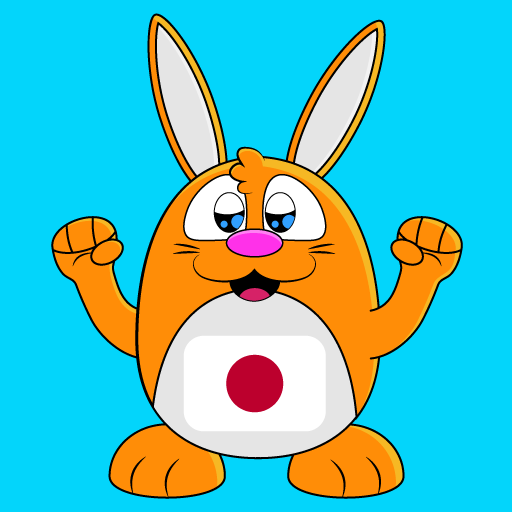Hiragana Pro
Play on PC with BlueStacks – the Android Gaming Platform, trusted by 500M+ gamers.
Page Modified on: Oct 31, 2024
Run Hiragana Pro on PC or Mac
Multitask effortlessly on your PC or Mac as you try out Hiragana Pro, a Education app by Gerson Luca on BlueStacks.
About the App
Hiragana Pro by Gerson Luca transforms learning Japanese hiragana into an engaging and interactive experience. This education app is perfect for anyone keen on mastering the syllabary, offering a mix of exercises and quizzes in a game-like setting. Whether you’re a beginner or looking to polish your skills, Hiragana Pro makes the process enjoyable.
App Features
EXERCISES
– Practice: Earn points with every right answer as you navigate through the hiragana syllabary.
– Quiz: Race against time to clock the quickest completion on different challenges.
CATEGORIES
– Basic: Dive into 46 foundational characters, the building blocks of hiragana.
– Variants: Discover 25 unique sounds by tweaking basic characters.
– Combinations: Explore 33 additional sounds from character combinations.
INPUT MODES
– Multiple Choice: Pick the correct hiragana reading from several options.
– Keyboard Entry: Type out readings using an on-screen keyboard for more hands-on learning.
Pro tip: Use on BlueStacks for a smooth gaming-like experience!
BlueStacks brings your apps to life on a bigger screen—seamless and straightforward.
Play Hiragana Pro on PC. It’s easy to get started.
-
Download and install BlueStacks on your PC
-
Complete Google sign-in to access the Play Store, or do it later
-
Look for Hiragana Pro in the search bar at the top right corner
-
Click to install Hiragana Pro from the search results
-
Complete Google sign-in (if you skipped step 2) to install Hiragana Pro
-
Click the Hiragana Pro icon on the home screen to start playing