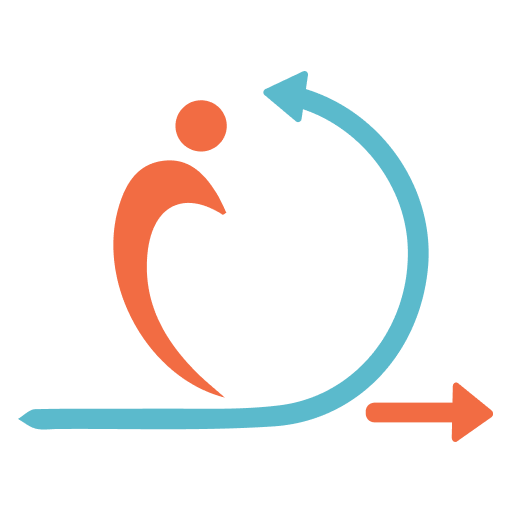ASD Mobile
Play on PC with BlueStacks – the Android Gaming Platform, trusted by 500M+ gamers.
Page Modified on: October 22, 2019
Play ASD Mobile on PC
Please note that this app will only work if you are a current ASD client. During login, you must enter your cell phone number that is uniquely associated with contact on your ASD account.
The ASD Mobile app was created to complement our company’s empathetic answering service. Family Owned and Operated by the Czachor family, ASD is the only answering service in operation exclusively serving the funeral profession, working with more than 7,000 firms. ASD is dedicated to creating communication solutions for funeral directors with an entirely new class of answering service.
In 2012, ASD Mobile was recognized as the winner of the NFDA Innovation Award. ASD received the NFDA Innovation Award again in 2015 for developing our patented MobileFH™ app feature. While no other company has received the NFDA Innovation award more than once, ASD has now won this prestigious award four times.
Play ASD Mobile on PC. It’s easy to get started.
-
Download and install BlueStacks on your PC
-
Complete Google sign-in to access the Play Store, or do it later
-
Look for ASD Mobile in the search bar at the top right corner
-
Click to install ASD Mobile from the search results
-
Complete Google sign-in (if you skipped step 2) to install ASD Mobile
-
Click the ASD Mobile icon on the home screen to start playing