Total Brain
Play on PC with BlueStacks – the Android Gaming Platform, trusted by 500M+ gamers.
Page Modified on: January 10, 2020
Play Total Brain on PC
Founded on the principle that our mental health can be measured, improved and managed
like our physical health, Total Brain measures the 12 brain capacities that define your mental health and screens for the risk of common mental conditions. Then, based on that assessment, Total Brain provides you with specific mental fitness programs designed to strengthen your brain capacities and improve your mental health.
Scientific, Simple and Convenient to Use:
Measure Monthly - Take our easy to use, 20 minute, confidential, clinically validated assessment.
Understand Totally - Get results showing 12 brain capacities that identify strengths/weaknesses and potential health risks.
Train Specifically - Start a custom mental fitness program with digital brain exercises, breathing and meditation for just 15 minutes a day, then reassess and track progress.
Benefits:
Self-Awareness – Learn about your strengths, weaknesses and risk of mental conditions
Effectiveness Monitoring – Monitor the impact of mental fitness programs and treatment
Confidentially Screen – Screen for risk of common mental conditions and receive immediate, in-app referrals to third party health services
Improved Performance[1] – Measurable improvement across each of the 12 brain capacities, yielding an improvement in overall mental health
[1] Improvements in brain performance correlated with average of three hours of training. 2017 internal book of business data; N = 3,275; Users who assessed + trained at least twice
Play Total Brain on PC. It’s easy to get started.
-
Download and install BlueStacks on your PC
-
Complete Google sign-in to access the Play Store, or do it later
-
Look for Total Brain in the search bar at the top right corner
-
Click to install Total Brain from the search results
-
Complete Google sign-in (if you skipped step 2) to install Total Brain
-
Click the Total Brain icon on the home screen to start playing