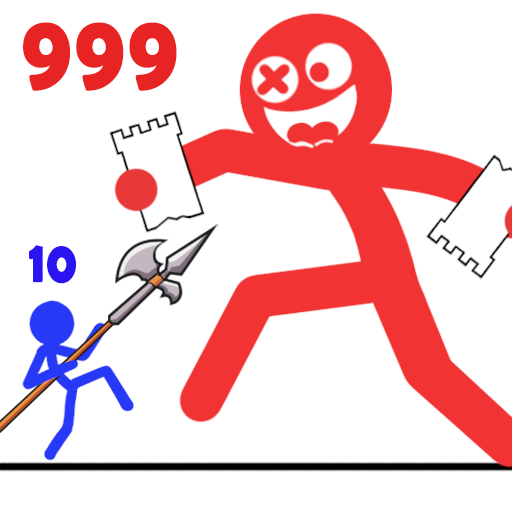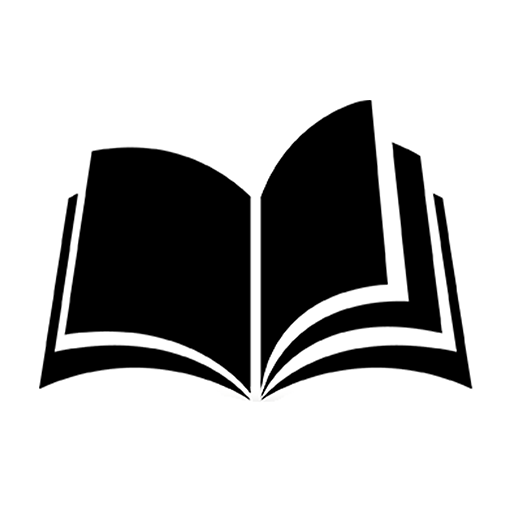Bounce ball 9
Mainkan di PC dengan BlueStacks – platform Game-Game Android, dipercaya oleh lebih dari 500 juta gamer.
Halaman Dimodifikasi Aktif: 29 Des 2022
Play Bounce ball 9 on PC
Roll, jump, and bounce the roller ball through a mechanical wasteland! Your mission is to collect stars while conquering all of the evil squares. Certain zones feature deadly moving lasers. Roll with ultimate precision to advance through each area safely!
How to play Bounce Ball 9
⁃ Use right and left arrow keys to roll the ball 4
- Use up arrow key to jump ball, you will be amazed by the rolling and jumping ability of the Red bounce ball bounce
⁃ Use the down arrow key to stop the bouncing ball in front of dangerous impediments.
- Get enough required number of yellow stars while rolling the ball
⁃ Find the magical door to guide the ball by ball get the next level
- Remember to collect boxes with containers and help the bounce ball attack if it encounters danger.
⁃ Challenge yourself in more and more difficult but interesting levels.
+ FEATURE
- Smooth control
- New Graphics, effects and sounds
- New Skins
-Make your way through tricky traps and defeat all monsters.
Mainkan Bounce ball 9 di PC Mudah saja memulainya.
-
Unduh dan pasang BlueStacks di PC kamu
-
Selesaikan proses masuk Google untuk mengakses Playstore atau lakukan nanti
-
Cari Bounce ball 9 di bilah pencarian di pojok kanan atas
-
Klik untuk menginstal Bounce ball 9 dari hasil pencarian
-
Selesaikan proses masuk Google (jika kamu melewati langkah 2) untuk menginstal Bounce ball 9
-
Klik ikon Bounce ball 9 di layar home untuk membuka gamenya