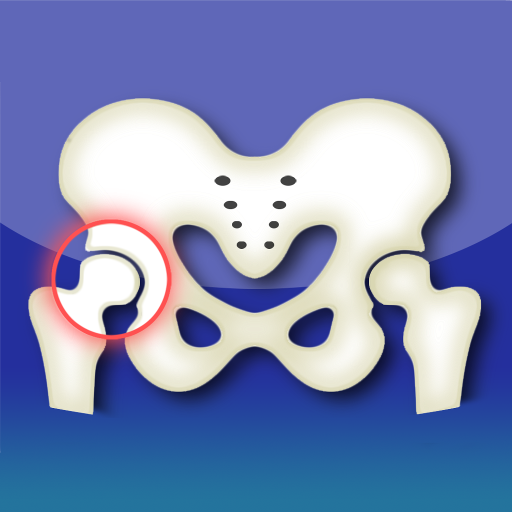このページには広告が含まれます

clim8
健康&フィットネス | clim8 Limited
BlueStacksを使ってPCでプレイ - 5憶以上のユーザーが愛用している高機能Androidゲーミングプラットフォーム
Play clim8 on PC
clim8 changes the way you live your outdoor experiences by enhancing your thermal comfort. Its intelligent technology adapts to your profile and fits your needs by constantly monitoring your body temperature and heating you up exactly when you need it. Products equipped with clim8 technology are required for this app.
Feel the heat and stay in your thermal comfort zones during your activities.
clim8 helps you control your heating comfort by:
Creating your thermal profile with your unique thermal needs
Recording your ideal body temperature
Providing automated warmth when needed
AUTOMATIC DETECTION AND CALIBRATION
Once the system is powered on, it will be ready to communicate with the clim8 app. By turning on Bluetooth, you will allow the app an automatic pairing. It will automatically record your ideal body temperature.
INTELLIGENT HEATING
Whenever you feel cold, clim8 technology will automatically warm you up at the right moment, at the right temperature. You can also manually change the heat settings of your product through the clim8 app.
HEATING DETAILS
Monitor your data throughout the time on your personal dashboard. Find the number of Heat Waves, the duration of your activities, and the level of battery used. All your personal settings are saved online, so you can keep it when changing your devices.
ACCOLADES
CES Las Vegas 2019
ISPO Award 2019
Finalist of Wearable Technology Innovation World Cup in Sport and Fitness category
To learn more about clim8 technology, visit www.myclim8.com
Feel the heat and stay in your thermal comfort zones during your activities.
clim8 helps you control your heating comfort by:
Creating your thermal profile with your unique thermal needs
Recording your ideal body temperature
Providing automated warmth when needed
AUTOMATIC DETECTION AND CALIBRATION
Once the system is powered on, it will be ready to communicate with the clim8 app. By turning on Bluetooth, you will allow the app an automatic pairing. It will automatically record your ideal body temperature.
INTELLIGENT HEATING
Whenever you feel cold, clim8 technology will automatically warm you up at the right moment, at the right temperature. You can also manually change the heat settings of your product through the clim8 app.
HEATING DETAILS
Monitor your data throughout the time on your personal dashboard. Find the number of Heat Waves, the duration of your activities, and the level of battery used. All your personal settings are saved online, so you can keep it when changing your devices.
ACCOLADES
CES Las Vegas 2019
ISPO Award 2019
Finalist of Wearable Technology Innovation World Cup in Sport and Fitness category
To learn more about clim8 technology, visit www.myclim8.com
clim8をPCでプレイ
-
BlueStacksをダウンロードしてPCにインストールします。
-
GoogleにサインインしてGoogle Play ストアにアクセスします。(こちらの操作は後で行っても問題ありません)
-
右上の検索バーにclim8を入力して検索します。
-
クリックして検索結果からclim8をインストールします。
-
Googleサインインを完了してclim8をインストールします。※手順2を飛ばしていた場合
-
ホーム画面にてclim8のアイコンをクリックしてアプリを起動します。