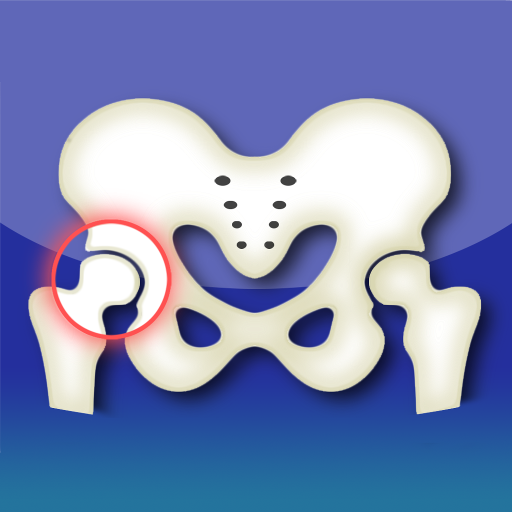clim8
Chơi trên PC với BlueStacks - Nền tảng chơi game Android, được hơn 500 triệu game thủ tin tưởng.
Trang đã được sửa đổi vào: 20 tháng 1, 2020
Play clim8 on PC
Feel the heat and stay in your thermal comfort zones during your activities.
clim8 helps you control your heating comfort by:
Creating your thermal profile with your unique thermal needs
Recording your ideal body temperature
Providing automated warmth when needed
AUTOMATIC DETECTION AND CALIBRATION
Once the system is powered on, it will be ready to communicate with the clim8 app. By turning on Bluetooth, you will allow the app an automatic pairing. It will automatically record your ideal body temperature.
INTELLIGENT HEATING
Whenever you feel cold, clim8 technology will automatically warm you up at the right moment, at the right temperature. You can also manually change the heat settings of your product through the clim8 app.
HEATING DETAILS
Monitor your data throughout the time on your personal dashboard. Find the number of Heat Waves, the duration of your activities, and the level of battery used. All your personal settings are saved online, so you can keep it when changing your devices.
ACCOLADES
CES Las Vegas 2019
ISPO Award 2019
Finalist of Wearable Technology Innovation World Cup in Sport and Fitness category
To learn more about clim8 technology, visit www.myclim8.com
Chơi clim8 trên PC. Rất dễ để bắt đầu
-
Tải và cài đặt BlueStacks trên máy của bạn
-
Hoàn tất đăng nhập vào Google để đến PlayStore, hoặc thực hiện sau
-
Tìm clim8 trên thanh tìm kiếm ở góc phải màn hình
-
Nhấn vào để cài đặt clim8 trong danh sách kết quả tìm kiếm
-
Hoàn tất đăng nhập Google (nếu bạn chưa làm bước 2) để cài đặt clim8
-
Nhấn vào icon clim8 tại màn hình chính để bắt đầu chơi