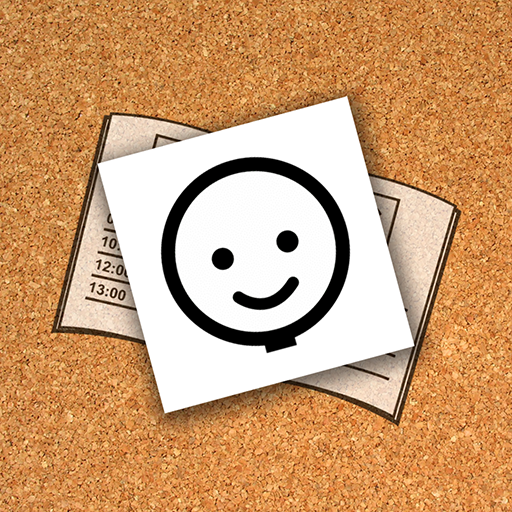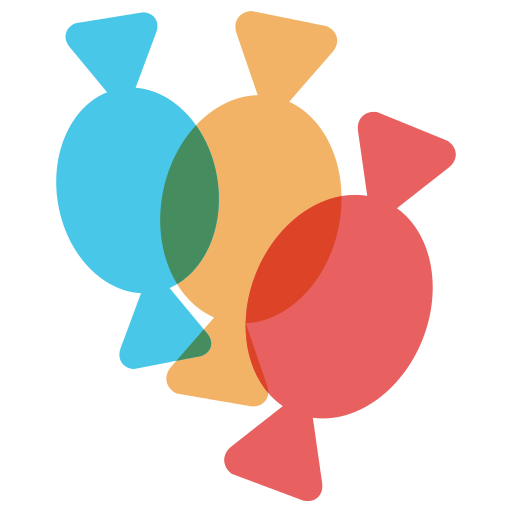
CoughDrop AAC
500M + oyuncunun güvendiği Android Oyun Platformu, BlueStacks ile PC'de oynayın.
Sayfa Değiştirilme tarihi: 12 Aralık 2019
Play CoughDrop AAC on PC
PLEASE NOTE: CoughDrop can be installed without purchasing, but a coughdrop.com account is required to log in, and functionality will become limited after the two-month trial period has ended.
The app includes starter boards for different levels of communication, and boards with large or small buttons can be personalized using the rich symbol set, user-provided images or camera photos, user-recorded audio, speech synthesis, etc.
CoughDrop runs on multiple devices, so you can log in on your tablet, phone and computer and have access to the same communication tools and interface. In addition, users can be linked so parents, therapists and supervisors can access a communicator's boards from their own devices to better facilitate modeling, and to make it easier to modify boards without taking away the communicator's device. The built-in reporting and messaging tools also help the support team have a consistent strategy and know what's working across locations and times.
CoughDrop AAC oyununu PC'de oyna. Başlamak çok kolay.
-
BlueStacks'i PC'nize İndirin ve Yükleyin
-
Play Store'a erişmek için Google girişi yapın ya da daha sonraya bırakın.
-
Sağ üst köşeye CoughDrop AAC yazarak arayın.
-
CoughDrop AAC uygulamasını arama sonuçlarından indirmek için tıklayın.
-
(iEğer Adım 2'yi atladıysanız) CoughDrop AAC uygulamasını yüklemek için Google'a giriş yapın.
-
Oynatmaya başlatmak için ekrandaki CoughDrop AAC ikonuna tıklayın.