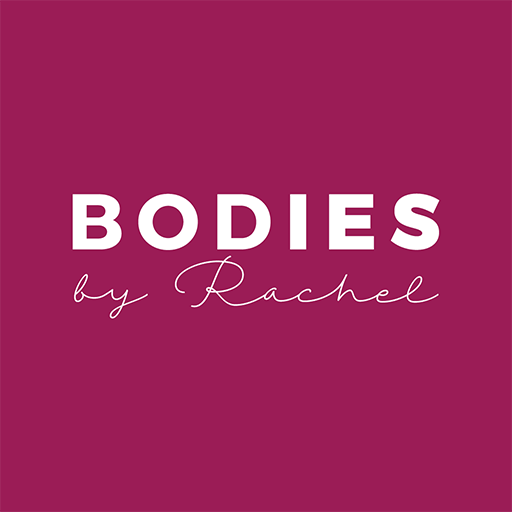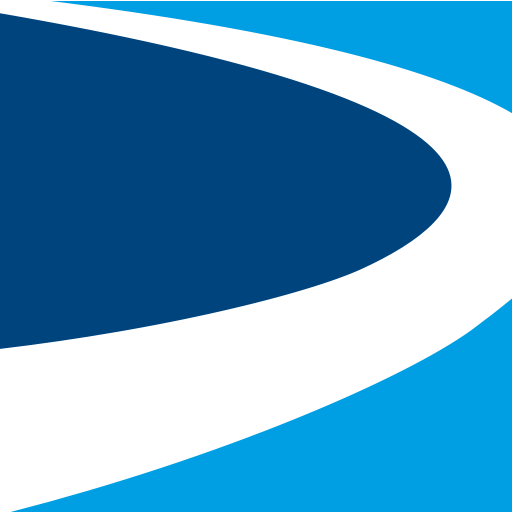myCrew: #1 Social Fitness App
Spiele auf dem PC mit BlueStacks - der Android-Gaming-Plattform, der über 500 Millionen Spieler vertrauen.
Seite geändert am: 16. Dezember 2019
Play myCrew: #1 Social Fitness App on PC
When you download myCrew, you’ll select your city, browse activities hosted by local trainers, gyms and communities. From running and yoga to bootcamps and HIIT workouts, join the activities that support your goals and chat with fellow myCrew members.
We want to help build fitness communities who understand that staying fit makes us stronger both in body and in mind. The only thing better than the endorphins you experience whilst working out is doing it with people who make you feel welcomed, inspired, and ready to lace up for the next challenge.
Ready to find your Crew? Download myCrew for free now.
P.S. Let us know if you have any questions or feel free to leave a comment about how to make myCrew even better. You can contact us at hello@mycrew.com.
A little more about us:
We are: a team of impassioned runners, lifters and movers with a love for the outdoors, fitness and keeping active!
We believe: that fitness is more fun with friends, that’s why myCrew focuses on activities as well as encouraging people to connect with each other.
We built myCrew: to help create a happier world through more engaged people, every day.
Spiele myCrew: #1 Social Fitness App auf dem PC. Der Einstieg ist einfach.
-
Lade BlueStacks herunter und installiere es auf deinem PC
-
Schließe die Google-Anmeldung ab, um auf den Play Store zuzugreifen, oder mache es später
-
Suche in der Suchleiste oben rechts nach myCrew: #1 Social Fitness App
-
Klicke hier, um myCrew: #1 Social Fitness App aus den Suchergebnissen zu installieren
-
Schließe die Google-Anmeldung ab (wenn du Schritt 2 übersprungen hast), um myCrew: #1 Social Fitness App zu installieren.
-
Klicke auf dem Startbildschirm auf das myCrew: #1 Social Fitness App Symbol, um mit dem Spielen zu beginnen