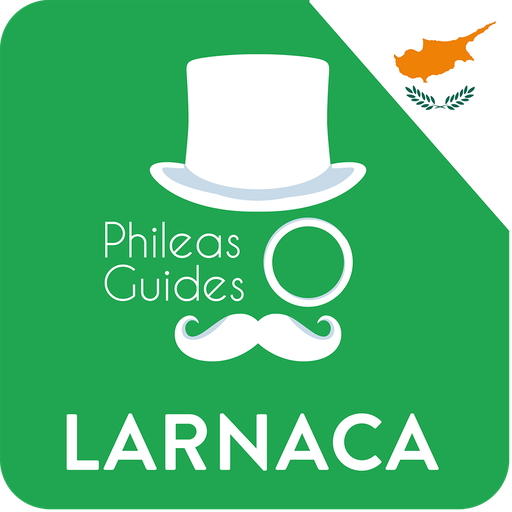MyTU
Educational | myday
5억명 이상의 게이머가 신뢰하는 안드로이드 게임 플랫폼 BlueStacks으로 PC에서 플레이하세요.
Play MyTU on PC
The MyTU mobile app provides an easy-to-use, personalised and effective system for you to manage everything you need to make a success of your learning. The app provides you with everything you need in one place and with notifications to keep you updated, MyTU will be your go-to app for your learning and education experience at Teesside University.
The MyTU app builds upon your current experience of the desktop site, providing access to the same apps and data, for a seamless experience - any changes you make to the mobile dashboard on your desktop will be synced to the MyTU app to make personalisation super-easy.
The MyTU app builds upon your current experience of the desktop site, providing access to the same apps and data, for a seamless experience - any changes you make to the mobile dashboard on your desktop will be synced to the MyTU app to make personalisation super-easy.
PC에서 MyTU 플레이해보세요.
-
BlueStacks 다운로드하고 설치
-
Google Play 스토어에 로그인 하기(나중에 진행가능)
-
오른쪽 상단 코너에 MyTU 검색
-
검색 결과 중 MyTU 선택하여 설치
-
구글 로그인 진행(만약 2단계를 지나갔을 경우) 후 MyTU 설치
-
메인 홈화면에서 MyTU 선택하여 실행