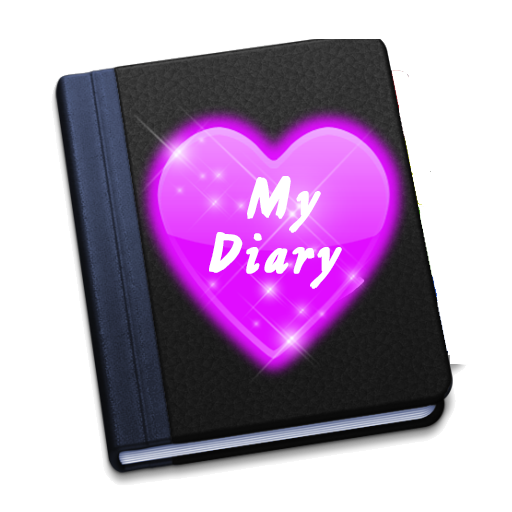このページには広告が含まれます

ダイアリー – パスワード付の日記
ライフスタイル | PerfectlySimple
BlueStacksを使ってPCでプレイ - 5憶以上のユーザーが愛用している高機能Androidゲーミングプラットフォーム
Play Diary - Journal with password on PC
Secret thoughts and moments should always remain secret and a private diary should always be intimate, beautiful and safe. With that in mind, we dedicated our efforts to create a simple and beautiful diary application that helps you lock your secrets with your own password.
Use this diary and put down all your thoughts or even future plans and follow them as the time passes. Make it your trustworthy friend who never judges you and who's always there for you.
A good diary required good features, so here are some of the great features especially created for you:
EASY TO USE & BEAUTIFUL
- very easy to use yet very comprehensive
- beautiful view off all your notes right on the main screen
- easy navigation between your diary entries
- image add/edit/remove functionality
- image library with great gallery view
- great overview of your daily entries
- quick entry add, edit & delete
- beautiful emojis(emoticons) - highlight your mood and feelings
- search functionality - quickly & easily search through your journal
- export to PDF functionality - save all your entries whenever you want
SAFE & PRIVATE - PASSWORD PROTECTED
- password lock functionality to keep your secret save
- 4 digit PIN code
- functionality for password update, recovery and removal
- auto lock after more than 5 minutes of inactivity
CUSTOMIZABLE
- multiple color styles from which you can choose
- multiple font styles
- customizable font-size
- reminders functionality
OTHER COOL FEATURES
- data reset functionality
- beautiful design
- can be easily used as a diet journal or even travel diary
- totally free
Regardless you want to write your love story or you just want to write down your thoughts and moments from your life, we hope this diary will turn out to be your best friend and confidant.
Enjoy your life and create amazing stories!
Use this diary and put down all your thoughts or even future plans and follow them as the time passes. Make it your trustworthy friend who never judges you and who's always there for you.
A good diary required good features, so here are some of the great features especially created for you:
EASY TO USE & BEAUTIFUL
- very easy to use yet very comprehensive
- beautiful view off all your notes right on the main screen
- easy navigation between your diary entries
- image add/edit/remove functionality
- image library with great gallery view
- great overview of your daily entries
- quick entry add, edit & delete
- beautiful emojis(emoticons) - highlight your mood and feelings
- search functionality - quickly & easily search through your journal
- export to PDF functionality - save all your entries whenever you want
SAFE & PRIVATE - PASSWORD PROTECTED
- password lock functionality to keep your secret save
- 4 digit PIN code
- functionality for password update, recovery and removal
- auto lock after more than 5 minutes of inactivity
CUSTOMIZABLE
- multiple color styles from which you can choose
- multiple font styles
- customizable font-size
- reminders functionality
OTHER COOL FEATURES
- data reset functionality
- beautiful design
- can be easily used as a diet journal or even travel diary
- totally free
Regardless you want to write your love story or you just want to write down your thoughts and moments from your life, we hope this diary will turn out to be your best friend and confidant.
Enjoy your life and create amazing stories!
ダイアリー – パスワード付の日記をPCでプレイ
-
BlueStacksをダウンロードしてPCにインストールします。
-
GoogleにサインインしてGoogle Play ストアにアクセスします。(こちらの操作は後で行っても問題ありません)
-
右上の検索バーにダイアリー – パスワード付の日記を入力して検索します。
-
クリックして検索結果からダイアリー – パスワード付の日記をインストールします。
-
Googleサインインを完了してダイアリー – パスワード付の日記をインストールします。※手順2を飛ばしていた場合
-
ホーム画面にてダイアリー – パスワード付の日記のアイコンをクリックしてアプリを起動します。