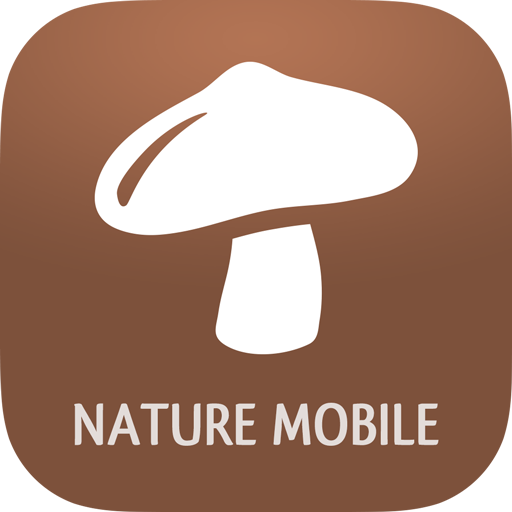Sibley Birds 2nd Edition
Mainkan di PC dengan BlueStacks – platform Game-Game Android, dipercaya oleh lebih dari 500 juta gamer.
Halaman Dimodifikasi Aktif: 31 Desember 2019
Play Sibley Birds 2nd Edition on PC
Features include:
• A new easy to navigate menu system.
• A new grid view with larger thumbnails.
• Display species names in English, French, Spanish and Latin (Scientific).
• Search on banding code to quickly find a species.
• Over 2700 calls/songs covering most species.
• Compare 2 species side by side.
• Apply a location (US State or Canadian Province) to narrow down the list of birds.
• When a location has been selected, a status icon will appear next to each species in that location indicating whether it is Common, Uncommon, Scarce, Rare or Vagrant.
• Detailed information in the species description including location status by month.
• A similar species feature which shows all related birds.
• A vastly improved Smart Search with refined search criteria: Status and by month (when a location is selected), Bird habits, Bird Type, Bird Size, Body Shape, Color and Pattern.
• Keep a personal list (My List) of species seen with online backup to Google Drive.
• Sort My List taxonomically.
Mainkan Sibley Birds 2nd Edition di PC Mudah saja memulainya.
-
Unduh dan pasang BlueStacks di PC kamu
-
Selesaikan proses masuk Google untuk mengakses Playstore atau lakukan nanti
-
Cari Sibley Birds 2nd Edition di bilah pencarian di pojok kanan atas
-
Klik untuk menginstal Sibley Birds 2nd Edition dari hasil pencarian
-
Selesaikan proses masuk Google (jika kamu melewati langkah 2) untuk menginstal Sibley Birds 2nd Edition
-
Klik ikon Sibley Birds 2nd Edition di layar home untuk membuka gamenya