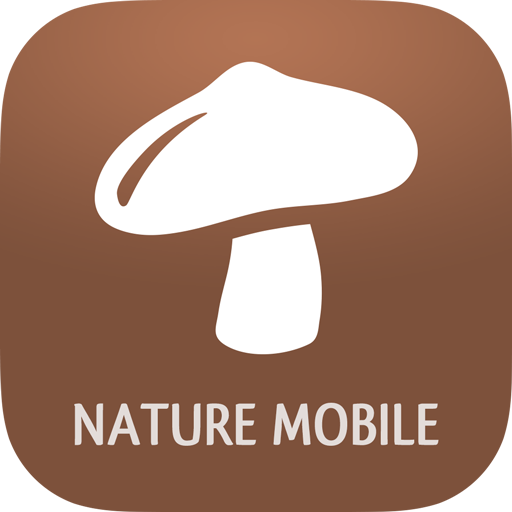このページには広告が含まれます

Sibley Birds 2nd Edition
書籍&参考書 | mydigitalearth.com
BlueStacksを使ってPCでプレイ - 5憶以上のユーザーが愛用している高機能Androidゲーミングプラットフォーム
Play Sibley Birds 2nd Edition on PC
The new Sibley Birds app has arrived with comprehensive, up to date information of over 930 North American species. All the detailed artwork from David Sibley's Guide to Birds Second Edition is included as well as thorough descriptions and distribution maps.
Features include:
• A new easy to navigate menu system.
• A new grid view with larger thumbnails.
• Display species names in English, French, Spanish and Latin (Scientific).
• Search on banding code to quickly find a species.
• Over 2700 calls/songs covering most species.
• Compare 2 species side by side.
• Apply a location (US State or Canadian Province) to narrow down the list of birds.
• When a location has been selected, a status icon will appear next to each species in that location indicating whether it is Common, Uncommon, Scarce, Rare or Vagrant.
• Detailed information in the species description including location status by month.
• A similar species feature which shows all related birds.
• A vastly improved Smart Search with refined search criteria: Status and by month (when a location is selected), Bird habits, Bird Type, Bird Size, Body Shape, Color and Pattern.
• Keep a personal list (My List) of species seen with online backup to Google Drive.
• Sort My List taxonomically.
Features include:
• A new easy to navigate menu system.
• A new grid view with larger thumbnails.
• Display species names in English, French, Spanish and Latin (Scientific).
• Search on banding code to quickly find a species.
• Over 2700 calls/songs covering most species.
• Compare 2 species side by side.
• Apply a location (US State or Canadian Province) to narrow down the list of birds.
• When a location has been selected, a status icon will appear next to each species in that location indicating whether it is Common, Uncommon, Scarce, Rare or Vagrant.
• Detailed information in the species description including location status by month.
• A similar species feature which shows all related birds.
• A vastly improved Smart Search with refined search criteria: Status and by month (when a location is selected), Bird habits, Bird Type, Bird Size, Body Shape, Color and Pattern.
• Keep a personal list (My List) of species seen with online backup to Google Drive.
• Sort My List taxonomically.
Sibley Birds 2nd EditionをPCでプレイ
-
BlueStacksをダウンロードしてPCにインストールします。
-
GoogleにサインインしてGoogle Play ストアにアクセスします。(こちらの操作は後で行っても問題ありません)
-
右上の検索バーにSibley Birds 2nd Editionを入力して検索します。
-
クリックして検索結果からSibley Birds 2nd Editionをインストールします。
-
Googleサインインを完了してSibley Birds 2nd Editionをインストールします。※手順2を飛ばしていた場合
-
ホーム画面にてSibley Birds 2nd Editionのアイコンをクリックしてアプリを起動します。