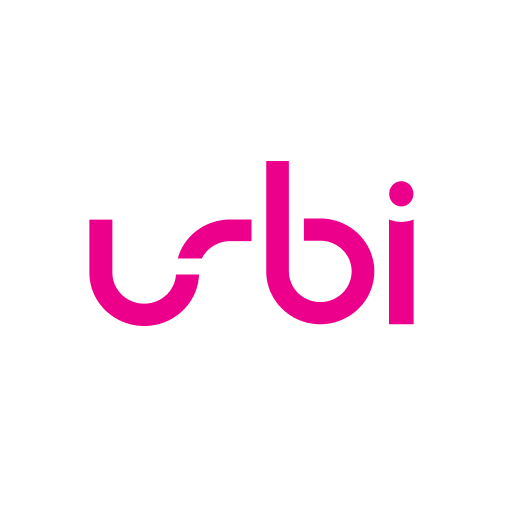mydriver Chauffeurservice
Jouez sur PC avec BlueStacks - la plate-forme de jeu Android, approuvée par + 500M de joueurs.
Page Modifiée le: 12 septembre 2019
Play mydriver Chauffeurservice on PC
- Use the mydriver Chauffeurservice app to book your ride in only a few minutes – for both rides on demand or pre-scheduled.
- Choose between our range of car classes from Economy to First Class.
- Are you travelling in a small group of up to 5 people? Simply book your transfer in one of our Business Vans/SUVs.
- Thanks to our guaranteed fixed prices for our pre-scheduled rides, you will never have to pay more due to unforeseen circumstances like flight delays or traffic jams. All taxes and tips are already included in our rates.
- Pay easily and securely with your credit card – no need for cash.
- Once you have booked, you will be able to see your driver’s contact information as well as details about the car in the app.
- If you are booking a transfer from the airport, your driver will greet you in the arrivals hall with a welcome sign, help you with your luggage, and show you to your car.
- There’s more to it than airport transfers. You can make use of our service to get to and from conferences and trade shows, as well as shopping trips and city tours.
We are available in many cities around the world including: Rome, Stockholm, London, Dublin, Paris, Madrid, Berlin, Vienna, Amsterdam, Warsaw, Prague, Istanbul, Abu Dhabi, Dubai, Tokyo, Singapore, Bangkok, New York, Miami, Los Angeles, and many more!
Install the mydriver Chauffeurservice app and experience our reliable and affordable car service for yourself!
Jouez à mydriver Chauffeurservice sur PC. C'est facile de commencer.
-
Téléchargez et installez BlueStacks sur votre PC
-
Connectez-vous à Google pour accéder au Play Store ou faites-le plus tard
-
Recherchez mydriver Chauffeurservice dans la barre de recherche dans le coin supérieur droit
-
Cliquez pour installer mydriver Chauffeurservice à partir des résultats de la recherche
-
Connectez-vous à Google (si vous avez ignoré l'étape 2) pour installer mydriver Chauffeurservice
-
Cliquez sur l'icône mydriver Chauffeurservice sur l'écran d'accueil pour commencer à jouer