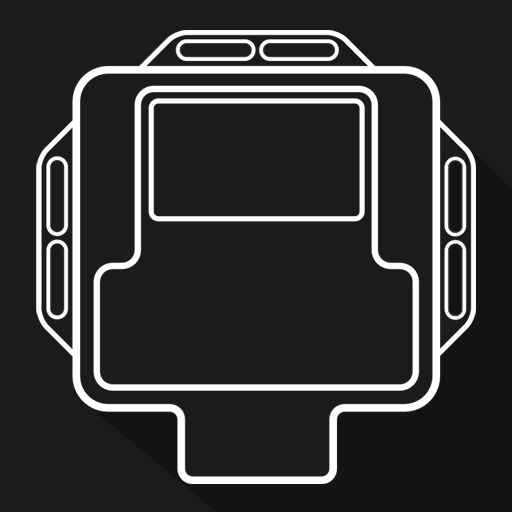Sx Dispatcher
Jouez sur PC avec BlueStacks - la plate-forme de jeu Android, approuvée par + 500M de joueurs.
Page Modifiée le: 24 février 2020
Play Sx Dispatcher on PC
• Increase sales through our extensive online and offline sales & marketing channels
• Improve your company’s performance and fill your fleet schedule
• Manage all your bookings & payments via our SIXT Dispatcher app, along with transparent automated e-invoicing
Using this App
• Dispatchers of the verified Service providers registered with SIXT ride can manage their rides and fleet via SX - Dispatcher App.
• Login into SX - Dispatcher App using mobile number and PIN for efficient ride management
• Manage all your accepted rides and see their latest status updates via Manage Rides Section
• Available Rides contains a marketplace of new rides curated for you.
• Browse complete information and requirements related to Ride in the details section
• To make bookings with SIXT ride please use our customer app “SIXT rent. share. ride” or “myDriver” App
Joining SIXT ride
• If you are not a registered Service Provider of SIXT ride yet and wish to apply, register at https://mydriverportal.secure.force.com/Partners
Jouez à Sx Dispatcher sur PC. C'est facile de commencer.
-
Téléchargez et installez BlueStacks sur votre PC
-
Connectez-vous à Google pour accéder au Play Store ou faites-le plus tard
-
Recherchez Sx Dispatcher dans la barre de recherche dans le coin supérieur droit
-
Cliquez pour installer Sx Dispatcher à partir des résultats de la recherche
-
Connectez-vous à Google (si vous avez ignoré l'étape 2) pour installer Sx Dispatcher
-
Cliquez sur l'icône Sx Dispatcher sur l'écran d'accueil pour commencer à jouer