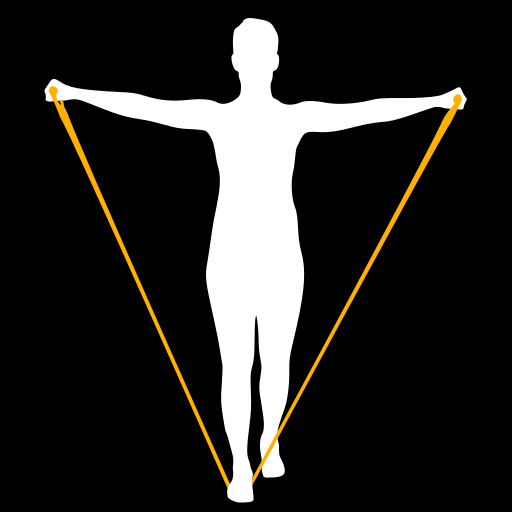Auro : Gym Personal Trainer App
Spiele auf dem PC mit BlueStacks - der Android-Gaming-Plattform, der über 500 Millionen Spieler vertrauen.
Seite geändert am: 23. Dezember 2019
Play Auro : Gym Personal Trainer App on PC
Train using hundreds of workouts across a range of categories including HIIT, running, treadmill, elliptical, race training, rowing, strength training, stretching, yoga and more. With 30 new classes added each week, there's a workout for every goal and any fitness level.
FITNESS
• On demand audio workouts led by personal trainers, set to a curated playlist
• High Intensity Interval Training (HIIT) for effective fat burn, muscle build and weightloss
• Spin, Treadmill & Outdoor Run, Yoga, Strength, Cross Trainer
• 5K, 10K, Half Marathon, Weightloss, Fat burn training plans for all levels
FEATURES
• Workouts tailored to you
• Set workout reminders and track your stats
• Download classes and work out offline
COMMUNITY
• Get support and advice from members and personal trainers
• Share your progress
Get unlimited access to all classes for £7.99/month, £17.99/quarter and £49.99/year. Start your 7-day trial now - No commitment required, cancel anytime.
• Payment will be charged to iTunes account at confirmation of purchase
• Subscription automatically renews unless auto-renew is turned off at least 24 hours before the end of the current period
• Account will be charged for renewal within 24 hours prior to the end of the current period, and identify the cost of the renewal
• Subscriptions may be managed by the user and auto-renewal may be turned off by going to the user's Account Settings after purchase
• Any unused portion of a trial period, if offered, will be forfeited when the user purchases a subscription to that publication, where applicable
Terms of use: https://www.auro.fit/terms
Spiele Auro : Gym Personal Trainer App auf dem PC. Der Einstieg ist einfach.
-
Lade BlueStacks herunter und installiere es auf deinem PC
-
Schließe die Google-Anmeldung ab, um auf den Play Store zuzugreifen, oder mache es später
-
Suche in der Suchleiste oben rechts nach Auro : Gym Personal Trainer App
-
Klicke hier, um Auro : Gym Personal Trainer App aus den Suchergebnissen zu installieren
-
Schließe die Google-Anmeldung ab (wenn du Schritt 2 übersprungen hast), um Auro : Gym Personal Trainer App zu installieren.
-
Klicke auf dem Startbildschirm auf das Auro : Gym Personal Trainer App Symbol, um mit dem Spielen zu beginnen