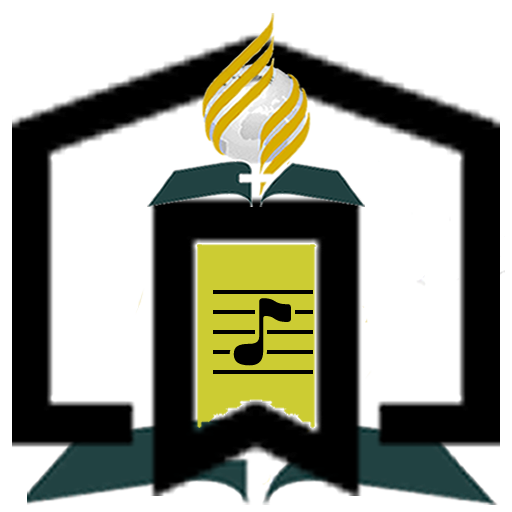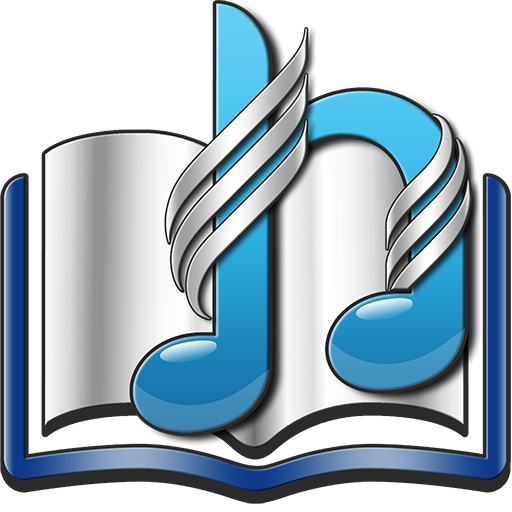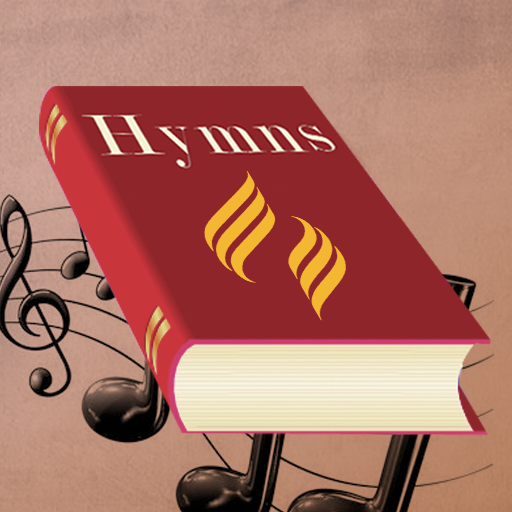
SDA Hymnal
Play on PC with BlueStacks – the Android Gaming Platform, trusted by 500M+ gamers.
Page Modified on: October 22, 2021
Play SDA Hymnal on PC
• Complete full music scores and lyrics for all of the 695 hymns in the hymnal
• Plus many more hymns from the "old" hymnal and other choruses
• Piano accompaniment for all of the hymns
• Complete responsive readings
• No internet connection needed to use the app after the initial download
• Full featured search, number index, alphabetical index, and bookmark
• Swipe to turn to next/previous hymn in number, title, or bookmark sequence
• Zoom-in for larger notes and texts
• Landscape and portrait modes
• Perfect for the church musician
• Very clean and friendly user interface
• No ads
How wonderful and convenient to have your hymnal on your tablet or smartphone. This is a full featured complete SDA eHymnal with professionally typeset (not scanned) music scores and lyrics that are ultra sharp and clear. Contains all of the 695 hymns from the Seventh-day Adventist Hymnal® plus many more from the "old" hymnal and other choruses. 4-part harmony music scores for all of the hymns. Also has all of the responsive readings. All the hymns have complete piano accompaniment. Use the accompaniment for congregational singing, or to meditate on during your personal devotions. No internet connection is needed to use this hymnal after installation.
The user interface has a clean look with no ads, and very easy to use. You can quickly and easily find the hymn that you want either by selecting from the alphabetical index of hymn titles and first lines, the numerical index of hymn numbers based on the Seventh-day Adventist Hymnal® or your own bookmark list. There is a full featured bookmark list for you to add songs that you need for quick access. Use the search feature to quickly search for words in the title or first line, or just enter a hymn number to jump directly to that hymn. You can also swipe left or right to go to the next or previous song just like turning pages in the printed hymnal. But what is even better is that the swipe turning sequence can either be in numerical hymn number order, alphabetical hymn title order, or bookmark list order. Zoom in for larger notes and texts both in portrait or landscape orientations.
God has given me two talents-music and computer. I have been a church pianist and organist for several decades, and professionally, I am a computer professor. So putting these two talents together, I have personally written this app to be a blessing to others. I hope that you will like it and be blessed by it. I would love to hear from you to tell me how I can improve this app.
This app is neither endorsed by nor affiliated with the Seventh-day Adventist Church®.
Please email support@mygadgets2.com if you have any question whatsoever in using this app.
Play SDA Hymnal on PC. It’s easy to get started.
-
Download and install BlueStacks on your PC
-
Complete Google sign-in to access the Play Store, or do it later
-
Look for SDA Hymnal in the search bar at the top right corner
-
Click to install SDA Hymnal from the search results
-
Complete Google sign-in (if you skipped step 2) to install SDA Hymnal
-
Click the SDA Hymnal icon on the home screen to start playing