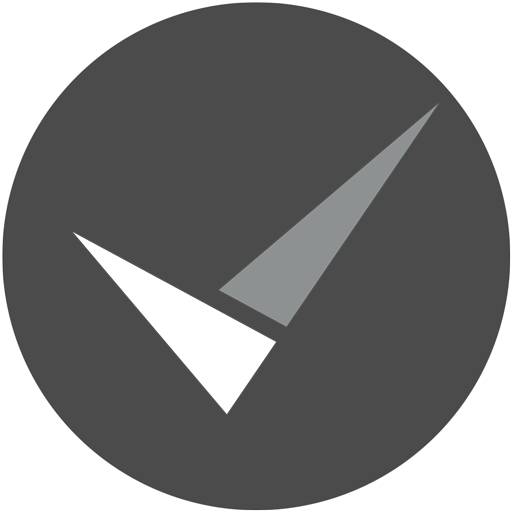My Health Planner
Play on PC with BlueStacks – the Android Gaming Platform, trusted by 500M+ gamers.
Page Modified on: January 12, 2021
Play My Health Planner on PC
Keep in touch with our care management team — in between appointments. Set reminders to help remember your medications, and track your steps and progress over time. We take your privacy and security seriously and My Health Planner is fully HIPAA compliant.
My Health Planner is free for eligible members as part of your benefits — just sign up with the access code you received from your care team. You will need your insurance card as well.If you have questions or need help signing up, please call the number on the back of your member ID card.
Who can use this app:
If you are a member of BlueCross BlueShield of South Carolina, BlueChoice Health Plan or the Blue Cross and Blue Shield Service Benefit Plan, also known as the Federal Employee Program (FEP ® )) this app is for you.
If you are a member of a different BlueCross plan, this app may be included. Just check the back of your insurance card to see if “My Health Toolkit” is part of your health plan’s website.
This app supports all medical and dental benefit plans administered by BlueCross BlueShield of South Carolina and BlueChoice Health Plan. This app also supports some large employer plans administered on behalf of Blue Cross and Blue Shield of Florida, CareFirst BlueCross BlueShield, Blue Cross and Blue Shield of Kansas, Blue Cross and Blue Shield of Kansas City, Excellus BlueCross BlueShield, BlueCross BlueShield of Western New York, Blue Cross and Blue Shield of Louisiana, Blue Cross and Blue Shield of North Carolina, BlueCross & BlueShield of Rhode Island, Blue Cross and Blue Shield of Nebraska, Blue Cross and Blue Shield of Vermont and BlueCross BlueShield of Tennessee. Each of these Blue Plans is an independent licensee of the Blue Cross and Blue Shield Association.
The app supports most of our members, but will not work for:Medicaid members
Play My Health Planner on PC. It’s easy to get started.
-
Download and install BlueStacks on your PC
-
Complete Google sign-in to access the Play Store, or do it later
-
Look for My Health Planner in the search bar at the top right corner
-
Click to install My Health Planner from the search results
-
Complete Google sign-in (if you skipped step 2) to install My Health Planner
-
Click the My Health Planner icon on the home screen to start playing