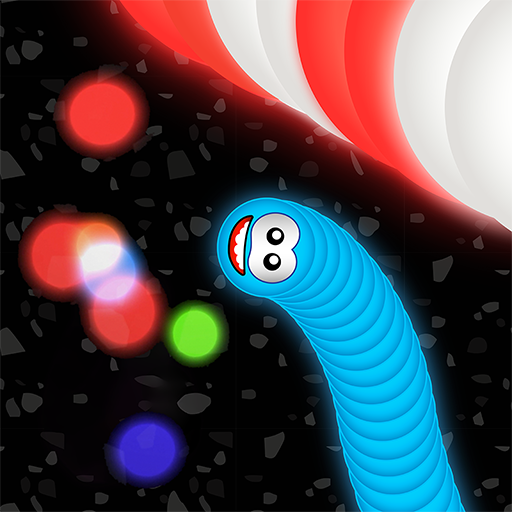Fibromyalgia Support
Mainkan di PC dengan BlueStacks – platform Game-Game Android, dipercaya oleh lebih dari 500 juta gamer.
Halaman Dimodifikasi Aktif: 14 Februari 2020
Play Fibromyalgia Support on PC
-Keep up and follow members photos & updates
-Quick photo buttons so you don't miss a beat
-Post updates about the daily ups & downs
-Get/Give instant hugs, likes & comments of support
-Search the Q+A section/ask and answer questions
-Add others to your team
-Find others near you and like you
-Add your diagnosis and view others
MyFibroTeam is for those living with fibromyalgia.
We welcome your feedback!
Please email us at support@myfibroteam.com with your comments & suggestions.
Mainkan Fibromyalgia Support di PC Mudah saja memulainya.
-
Unduh dan pasang BlueStacks di PC kamu
-
Selesaikan proses masuk Google untuk mengakses Playstore atau lakukan nanti
-
Cari Fibromyalgia Support di bilah pencarian di pojok kanan atas
-
Klik untuk menginstal Fibromyalgia Support dari hasil pencarian
-
Selesaikan proses masuk Google (jika kamu melewati langkah 2) untuk menginstal Fibromyalgia Support
-
Klik ikon Fibromyalgia Support di layar home untuk membuka gamenya