
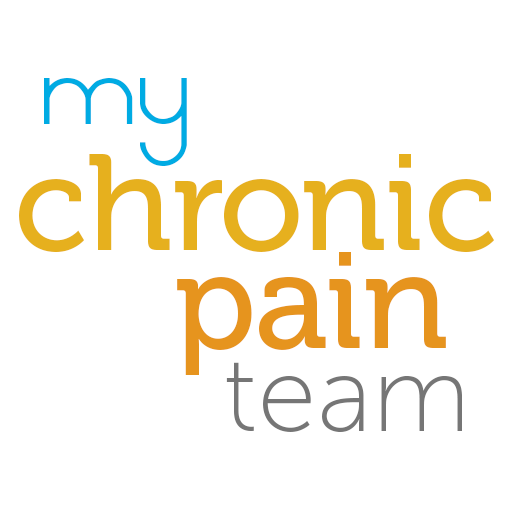
Chronic Pain Support
Spiele auf dem PC mit BlueStacks - der Android-Gaming-Plattform, der über 500 Millionen Spieler vertrauen.
Seite geändert am: 6. November 2019
Play Chronic Pain Support on PC
-Keep up and follow members photos & updates
-Quick photo buttons so you don't miss a beat
-Post updates about the daily ups & downs
-Get/Give instant hugs, likes & comments of support
-Search the Q+A section/ask and answer questions
-Add others to your team
-Find others near you and like you
-Add your diagnosis and view others
MyChronicPainTeam is for those living with chronic pain.
Coming soon in our next release:
Resource Center
Unbiased Treatment Descriptions
and
In-App Notifications!
We welcome your feedback!
Please email us at support@mychronicpainteam.com with your comments & suggestions.
Spiele Chronic Pain Support auf dem PC. Der Einstieg ist einfach.
-
Lade BlueStacks herunter und installiere es auf deinem PC
-
Schließe die Google-Anmeldung ab, um auf den Play Store zuzugreifen, oder mache es später
-
Suche in der Suchleiste oben rechts nach Chronic Pain Support
-
Klicke hier, um Chronic Pain Support aus den Suchergebnissen zu installieren
-
Schließe die Google-Anmeldung ab (wenn du Schritt 2 übersprungen hast), um Chronic Pain Support zu installieren.
-
Klicke auf dem Startbildschirm auf das Chronic Pain Support Symbol, um mit dem Spielen zu beginnen



