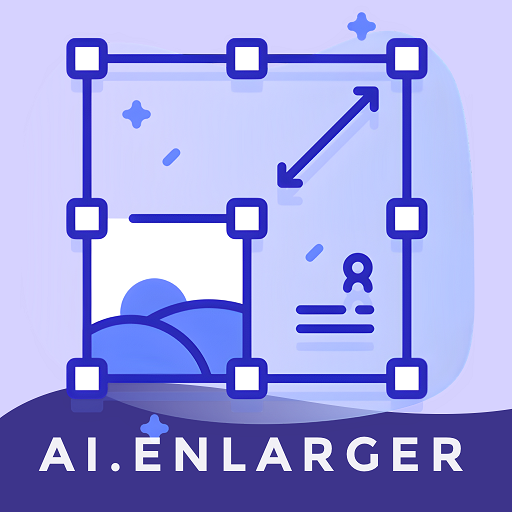Reimagine: Scan & Repair photo
Graj na PC z BlueStacks – Platforma gamingowa Android, która uzyskała zaufanie ponad 500 milionów graczy!
Strona zmodyfikowana w dniu: 19 kwi 2023
Play Reimagine: Scan & Repair photo on PC
Reimagine is a photo editing app designed to help you preserve and enhance the image quality of those precious memories. With a range of AI photo editing features, Reimagine makes it easy to organize, store, and share your family photos like never before.
Reimagine app photo editing features:
• Photo scanning
• Store and share images
• Photo Enhancer - unblur pictures & improve photo quality
• Photo Repair - repairs scratched, torn, and damaged images
• Colorize photos - colorize black and white photos and restore faded photos
• Animate photos with Deep Nostalgia™
Scan Photos
One of the key elements of Reimagine is the photo scanner feature. Scan photos easily with just a few taps, you can use the photo scanner ability to add your old photos to the app. Once scanned, you can add details like names, dates, and places to your images to make them easier to find and organize.
Store and Share Your Family Photos
Reimagine's photo storage feature allows you to keep all your pictures in one place.
Photo Enhancer & Photo Repair
Have old, low-resolution, or blurry photos that you want to improve? Reimagine's photo enhancer feature can help. Using advanced AI technology, Reimagine can enhance the image quality of old photos, repair damaged images, and restore old pictures to their original glory.
Colorize Photos
Do you have old pictures that you wish you could see in color? Reimagine's colorization feature can bring those old photos to life. You can colorize black and white photos and improve the image colorization of old faded photos, and you'll be able to see your family history in a whole new way.
Animate Photos with Deep Nostalgia ™
Reimagine's Deep Nostalgia ™ feature is a game-changer in the world of photo editing. Using AI technology, Deep Nostalgia can animate your family photos! With just a few taps, you can create a short video with different gestures, to see them smile, dance, blow a kiss, and more. Photo animation lets you experience your family photos like never before.
Zagraj w Reimagine: Scan & Repair photo na PC. To takie proste.
-
Pobierz i zainstaluj BlueStacks na PC
-
Zakończ pomyślnie ustawienie Google, aby otrzymać dostęp do sklepu Play, albo zrób to później.
-
Wyszukaj Reimagine: Scan & Repair photo w pasku wyszukiwania w prawym górnym rogu.
-
Kliknij, aby zainstalować Reimagine: Scan & Repair photo z wyników wyszukiwania
-
Ukończ pomyślnie rejestrację Google (jeśli krok 2 został pominięty) aby zainstalować Reimagine: Scan & Repair photo
-
Klinij w ikonę Reimagine: Scan & Repair photo na ekranie startowym, aby zacząć grę