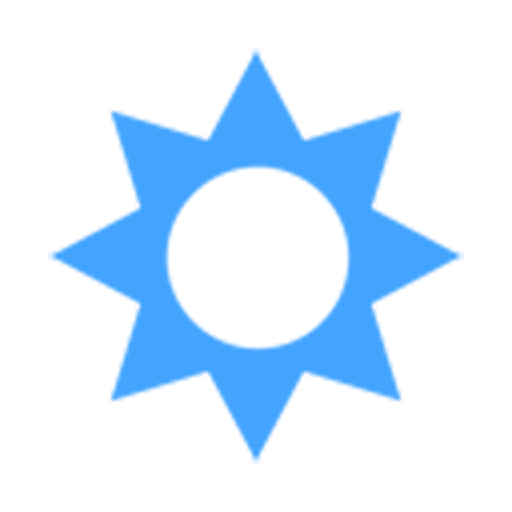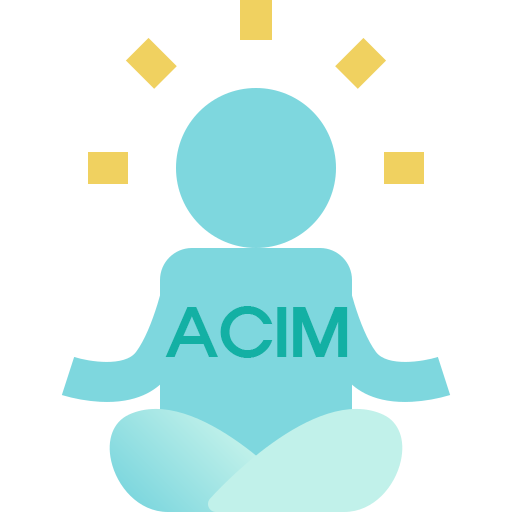ACIM Text
Play on PC with BlueStacks – the Android Gaming Platform, trusted by 500M+ gamers.
Page Modified on: November 28, 2019
Play ACIM Text on PC
2 The course does not aim at teaching the meaning of love, for that is beyond what can be taught. It does aim, however, at removing the blocks to the awareness of love's presence, which is your natural inheritance. The opposite of love is fear, but what is all-encompassing can have no opposite.
3 This course can therefore be summed up very simply in this way:
4 Nothing real can be threatened.
Nothing unreal exists.
5 Herein lies the peace of God.
Play ACIM Text on PC. It’s easy to get started.
-
Download and install BlueStacks on your PC
-
Complete Google sign-in to access the Play Store, or do it later
-
Look for ACIM Text in the search bar at the top right corner
-
Click to install ACIM Text from the search results
-
Complete Google sign-in (if you skipped step 2) to install ACIM Text
-
Click the ACIM Text icon on the home screen to start playing