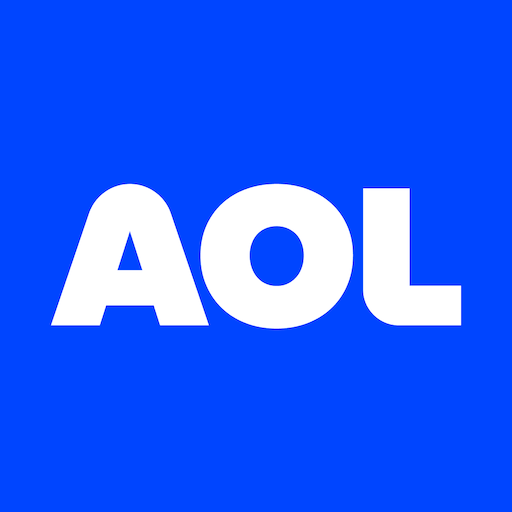Email Home - Email Homescreen
Play on PC with BlueStacks – the Android Gaming Platform, trusted by 500M+ gamers.
Page Modified on: Jun 6, 2023
Run Email Home - Email Homescreen on PC or Mac
Email Home – Email Homescreen is a Personalization app developed by Yobi Mobi. BlueStacks app player is the best platform to play this Android game on your PC or Mac for an immersive gaming experience.
Email Home is a lifesaver app that will revolutionize the way you handle your email accounts. Imagine having all your email accounts in one place and being able to access them with just a simple swipe from your homescreen. That’s what Email Home is all about! This free launcher app makes email management a breeze and offers features that will make your life easier and more productive.
Say goodbye to the hassle of switching between multiple email apps. Email Home lets you connect your Gmail, Outlook, and/or Yahoo inboxes in one place. You can choose to view each inbox separately or use the consolidated inbox feature for a unified view of all your accounts. With Email Home, managing your emails has never been easier.
One of the coolest features of Email Home is the custom tasks and reminders option. With this feature, you can set up reminders and to-do lists right from your homescreen. And if you need a little extra motivation, Email Home has unintrusive productivity reminders to keep you on track throughout the day. With just a tap, you can access your important emails or reminders and stay on top of your tasks.
Email Home also offers auto-sorted categories for smarter inbox organization. No more digging through a cluttered inbox to find that one important email. MyHub organizes your emails into categories like Personal, Social, and Shopping, making it easier for you to find what matters most.
The app also has a hands-free voice-enabled search option, which means you can search for emails without even touching your phone. And if you’re tired of receiving spam emails or unwanted messages, Email Home has a block unwanted email senders feature. You’ll never have to see those annoying messages again!
Download Email Home – Email Homescreen on PC with BlueStacks and take control of your inbox.
Play Email Home - Email Homescreen on PC. It’s easy to get started.
-
Download and install BlueStacks on your PC
-
Complete Google sign-in to access the Play Store, or do it later
-
Look for Email Home - Email Homescreen in the search bar at the top right corner
-
Click to install Email Home - Email Homescreen from the search results
-
Complete Google sign-in (if you skipped step 2) to install Email Home - Email Homescreen
-
Click the Email Home - Email Homescreen icon on the home screen to start playing