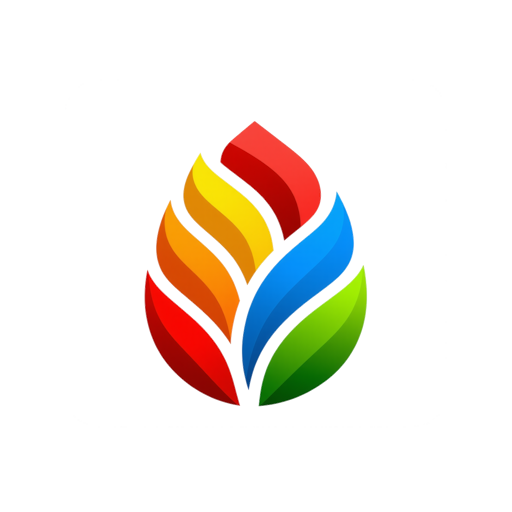このページには広告が含まれます
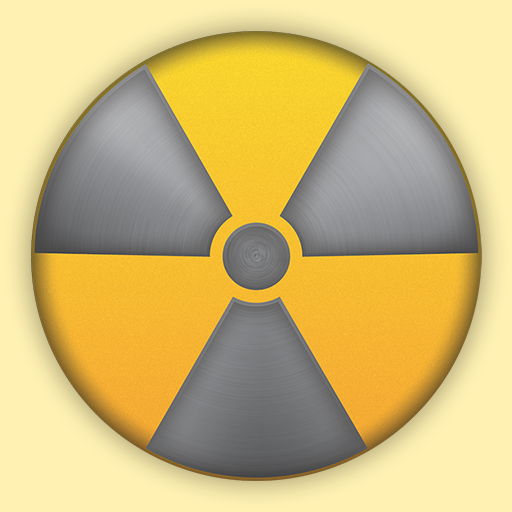
Myibidder Auction Bid Sniper for eBay
ショッピング | Myibidder.com
BlueStacksを使ってPCでプレイ - 5憶以上のユーザーが愛用している高機能Androidゲーミングプラットフォーム
Play Myibidder Auction Bid Sniper for eBay on PC
Snipe to win on eBay.
Myibidder Bid Sniper is a sniper for eBay buyers that places the last seconds bids to increase your chances to win.
No need to watch for auctions anymore, just set a snipe and let the sniper do the job for you.
Once the snipe is set, you don't need to keep the app running for the snipe to work.
You get 10 free snipes when you start using the app which can be used towards winning auctions. Auctions won with bids lower than 10.00 (any currency) are free.
If you did not win an item (your bid was too low, seller did not accept it, etc), the snipe can be re-used for future listings.
When your balance goes to zero, you will get one free snipe next day to keep the fun going. Good for occasional snipers.
Required to start:
1. Create an account for sniping using "Create Account" link on the Login screen
2. Link your eBay account using "eBay Account" menu option after you login
Step by step instructions on how to add an item for sniping:
http://www.myibidder.com/forums/viewtopic/3719/howto-how-to-add-a-snipe-to-android-app/
========================================================
For those who never used eBay sniper in the past:
1. SNIPING DOES NOT GUARANTEE WINNING. YOU HAVE TO MEET EBAY'S AND SELLER'S REQUIREMENTS IN ORDER TO WIN.
ALSO, YOUR SNIPE MUST BE READY (ADDED & ACTIVATED) AT LEAST 3 MINUTES IN ADVANCE.
2. YOU CAN STOP SNIPING IF YOU HAVE AT LEAST 1-2 MINUTES TO GO BY SETTING "OFF" ON "Activate Snipe" AND SAVING YOUR CHANGES.
3. IT'S ALSO TECHNICALLY NOT POSSIBLE TO SHOW THE CURRENT BID IN REAL-TIME IN THE APP. THE CURRENT PRICE DOES NOT AFFECT SNIPING ANYWAY.
Questions? Want to get answers? Please feel free to ask:
http://www.myibidder.com/forums/
========================================================
The application uses Myibidder.com service (originally named Myibay.com) to place your snipes, so you can turn off or disconnect your phone after you scheduled your snipe.
Currently, the service processes over 100,000 snipes weekly.
Sniping is done using eBay US by default.
Make sure you have at least 3-4 minutes before auction ends when scheduling your snipe.
By using Myibidder.com service you have to agree to the following terms:
http://www.myibidder.com/login/terms
If you switch from another service or a different app, don't hesitate to contact us directly by email to get your credits transferred.
Please note the reviews on Android Market are NOT for bug reports and suggestions. If you want to suggest something or found a bug to be fixed, please use the following Myibidder.com official forums for bug reports and support:
http://www.myibidder.com/forums/view/10/mobile-android-ios-app-support/
The bonus for those who managed to read until this point:
If you liked the app and willing to share a short story on how it helped you, please drop a message to the support by email. You will get free snipe credits based on your story.
Myibidder Bid Sniper is a sniper for eBay buyers that places the last seconds bids to increase your chances to win.
No need to watch for auctions anymore, just set a snipe and let the sniper do the job for you.
Once the snipe is set, you don't need to keep the app running for the snipe to work.
You get 10 free snipes when you start using the app which can be used towards winning auctions. Auctions won with bids lower than 10.00 (any currency) are free.
If you did not win an item (your bid was too low, seller did not accept it, etc), the snipe can be re-used for future listings.
When your balance goes to zero, you will get one free snipe next day to keep the fun going. Good for occasional snipers.
Required to start:
1. Create an account for sniping using "Create Account" link on the Login screen
2. Link your eBay account using "eBay Account" menu option after you login
Step by step instructions on how to add an item for sniping:
http://www.myibidder.com/forums/viewtopic/3719/howto-how-to-add-a-snipe-to-android-app/
========================================================
For those who never used eBay sniper in the past:
1. SNIPING DOES NOT GUARANTEE WINNING. YOU HAVE TO MEET EBAY'S AND SELLER'S REQUIREMENTS IN ORDER TO WIN.
ALSO, YOUR SNIPE MUST BE READY (ADDED & ACTIVATED) AT LEAST 3 MINUTES IN ADVANCE.
2. YOU CAN STOP SNIPING IF YOU HAVE AT LEAST 1-2 MINUTES TO GO BY SETTING "OFF" ON "Activate Snipe" AND SAVING YOUR CHANGES.
3. IT'S ALSO TECHNICALLY NOT POSSIBLE TO SHOW THE CURRENT BID IN REAL-TIME IN THE APP. THE CURRENT PRICE DOES NOT AFFECT SNIPING ANYWAY.
Questions? Want to get answers? Please feel free to ask:
http://www.myibidder.com/forums/
========================================================
The application uses Myibidder.com service (originally named Myibay.com) to place your snipes, so you can turn off or disconnect your phone after you scheduled your snipe.
Currently, the service processes over 100,000 snipes weekly.
Sniping is done using eBay US by default.
Make sure you have at least 3-4 minutes before auction ends when scheduling your snipe.
By using Myibidder.com service you have to agree to the following terms:
http://www.myibidder.com/login/terms
If you switch from another service or a different app, don't hesitate to contact us directly by email to get your credits transferred.
Please note the reviews on Android Market are NOT for bug reports and suggestions. If you want to suggest something or found a bug to be fixed, please use the following Myibidder.com official forums for bug reports and support:
http://www.myibidder.com/forums/view/10/mobile-android-ios-app-support/
The bonus for those who managed to read until this point:
If you liked the app and willing to share a short story on how it helped you, please drop a message to the support by email. You will get free snipe credits based on your story.
Myibidder Auction Bid Sniper for eBayをPCでプレイ
-
BlueStacksをダウンロードしてPCにインストールします。
-
GoogleにサインインしてGoogle Play ストアにアクセスします。(こちらの操作は後で行っても問題ありません)
-
右上の検索バーにMyibidder Auction Bid Sniper for eBayを入力して検索します。
-
クリックして検索結果からMyibidder Auction Bid Sniper for eBayをインストールします。
-
Googleサインインを完了してMyibidder Auction Bid Sniper for eBayをインストールします。※手順2を飛ばしていた場合
-
ホーム画面にてMyibidder Auction Bid Sniper for eBayのアイコンをクリックしてアプリを起動します。