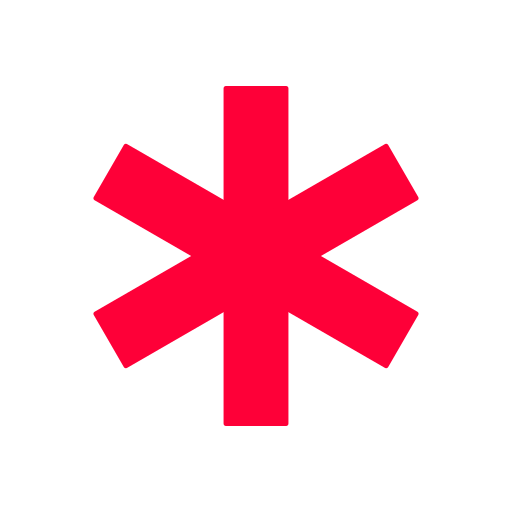MyICETag - Medical Profile In Case of Emergency
Juega en PC con BlueStacks: la plataforma de juegos Android, en la que confían más de 500 millones de jugadores.
Página modificada el: 8 de febrero de 2018
Play MyICETag - Medical Profile In Case of Emergency on PC
## Turn your smart phone into a ICE Tag. The app embeds your emergency information into a custom QR code image for your phone's lock screen wallpaper. The QR code can be scanned by first responders to view your online profile.
## The app also allows you to manage your MyICETag Profiles and link with your MyICETag bracelets, sticker, or other MyICETag products to provide emergency info when you don't have your phone with you.
## Using a single account you can create profiles for the entire family including your beloved pet.
## For each profile store info about emergency contacts, vitals, allergies, medications, blood type, organ donor, insurance, doctors and much more
##Upload your medical reports, x rays, insurance policies and any other relevant health information
##Share your uploaded content without leaving the app
## Ability to raise a Panic alarm from the app itself In case of An Emergency. Panic alarm will notify the emergency contacts using sms/phone/email.
---------------------------------------------------------
We're always excited to hear from you! If you have any feedback, questions, or concerns, please email us at:
support@myicetag.com
---------------------------------------------------------
Juega MyICETag - Medical Profile In Case of Emergency en la PC. Es fácil comenzar.
-
Descargue e instale BlueStacks en su PC
-
Complete el inicio de sesión de Google para acceder a Play Store, o hágalo más tarde
-
Busque MyICETag - Medical Profile In Case of Emergency en la barra de búsqueda en la esquina superior derecha
-
Haga clic para instalar MyICETag - Medical Profile In Case of Emergency desde los resultados de búsqueda
-
Complete el inicio de sesión de Google (si omitió el paso 2) para instalar MyICETag - Medical Profile In Case of Emergency
-
Haz clic en el ícono MyICETag - Medical Profile In Case of Emergency en la pantalla de inicio para comenzar a jugar