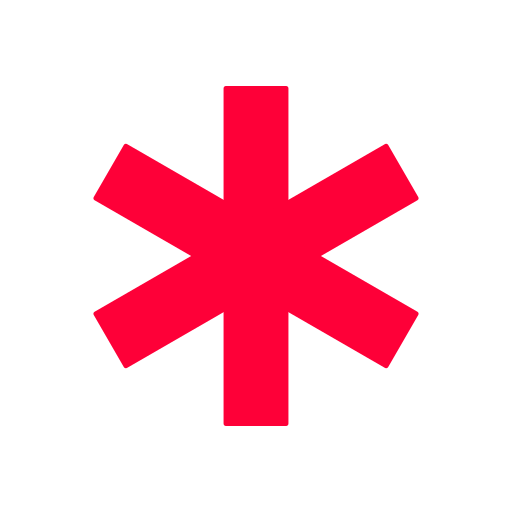MyICETag - Medical Profile In Case of Emergency
BlueStacksを使ってPCでプレイ - 5憶以上のユーザーが愛用している高機能Androidゲーミングプラットフォーム
Play MyICETag - Medical Profile In Case of Emergency on PC
## Turn your smart phone into a ICE Tag. The app embeds your emergency information into a custom QR code image for your phone's lock screen wallpaper. The QR code can be scanned by first responders to view your online profile.
## The app also allows you to manage your MyICETag Profiles and link with your MyICETag bracelets, sticker, or other MyICETag products to provide emergency info when you don't have your phone with you.
## Using a single account you can create profiles for the entire family including your beloved pet.
## For each profile store info about emergency contacts, vitals, allergies, medications, blood type, organ donor, insurance, doctors and much more
##Upload your medical reports, x rays, insurance policies and any other relevant health information
##Share your uploaded content without leaving the app
## Ability to raise a Panic alarm from the app itself In case of An Emergency. Panic alarm will notify the emergency contacts using sms/phone/email.
---------------------------------------------------------
We're always excited to hear from you! If you have any feedback, questions, or concerns, please email us at:
support@myicetag.com
---------------------------------------------------------
MyICETag - Medical Profile In Case of EmergencyをPCでプレイ
-
BlueStacksをダウンロードしてPCにインストールします。
-
GoogleにサインインしてGoogle Play ストアにアクセスします。(こちらの操作は後で行っても問題ありません)
-
右上の検索バーにMyICETag - Medical Profile In Case of Emergencyを入力して検索します。
-
クリックして検索結果からMyICETag - Medical Profile In Case of Emergencyをインストールします。
-
Googleサインインを完了してMyICETag - Medical Profile In Case of Emergencyをインストールします。※手順2を飛ばしていた場合
-
ホーム画面にてMyICETag - Medical Profile In Case of Emergencyのアイコンをクリックしてアプリを起動します。