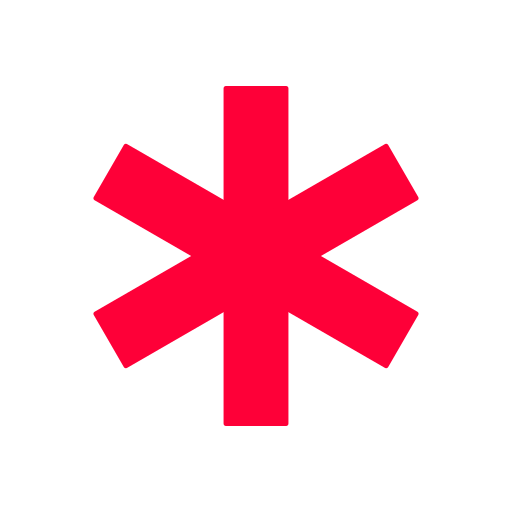MyICETag - Medical Profile In Case of Emergency
건강/운동 | Abilytics Technology Pvt Ltd
5억명 이상의 게이머가 신뢰하는 안드로이드 게임 플랫폼 BlueStacks으로 PC에서 플레이하세요.
Play MyICETag - Medical Profile In Case of Emergency on PC
MyICETag is an Internet enabled Quick Response (QR), In Case of Emergency Smart Tag that can be read using a smartphone or a computer.
## Turn your smart phone into a ICE Tag. The app embeds your emergency information into a custom QR code image for your phone's lock screen wallpaper. The QR code can be scanned by first responders to view your online profile.
## The app also allows you to manage your MyICETag Profiles and link with your MyICETag bracelets, sticker, or other MyICETag products to provide emergency info when you don't have your phone with you.
## Using a single account you can create profiles for the entire family including your beloved pet.
## For each profile store info about emergency contacts, vitals, allergies, medications, blood type, organ donor, insurance, doctors and much more
##Upload your medical reports, x rays, insurance policies and any other relevant health information
##Share your uploaded content without leaving the app
## Ability to raise a Panic alarm from the app itself In case of An Emergency. Panic alarm will notify the emergency contacts using sms/phone/email.
---------------------------------------------------------
We're always excited to hear from you! If you have any feedback, questions, or concerns, please email us at:
support@myicetag.com
---------------------------------------------------------
## Turn your smart phone into a ICE Tag. The app embeds your emergency information into a custom QR code image for your phone's lock screen wallpaper. The QR code can be scanned by first responders to view your online profile.
## The app also allows you to manage your MyICETag Profiles and link with your MyICETag bracelets, sticker, or other MyICETag products to provide emergency info when you don't have your phone with you.
## Using a single account you can create profiles for the entire family including your beloved pet.
## For each profile store info about emergency contacts, vitals, allergies, medications, blood type, organ donor, insurance, doctors and much more
##Upload your medical reports, x rays, insurance policies and any other relevant health information
##Share your uploaded content without leaving the app
## Ability to raise a Panic alarm from the app itself In case of An Emergency. Panic alarm will notify the emergency contacts using sms/phone/email.
---------------------------------------------------------
We're always excited to hear from you! If you have any feedback, questions, or concerns, please email us at:
support@myicetag.com
---------------------------------------------------------
PC에서 MyICETag - Medical Profile In Case of Emergency 플레이해보세요.
-
BlueStacks 다운로드하고 설치
-
Google Play 스토어에 로그인 하기(나중에 진행가능)
-
오른쪽 상단 코너에 MyICETag - Medical Profile In Case of Emergency 검색
-
검색 결과 중 MyICETag - Medical Profile In Case of Emergency 선택하여 설치
-
구글 로그인 진행(만약 2단계를 지나갔을 경우) 후 MyICETag - Medical Profile In Case of Emergency 설치
-
메인 홈화면에서 MyICETag - Medical Profile In Case of Emergency 선택하여 실행