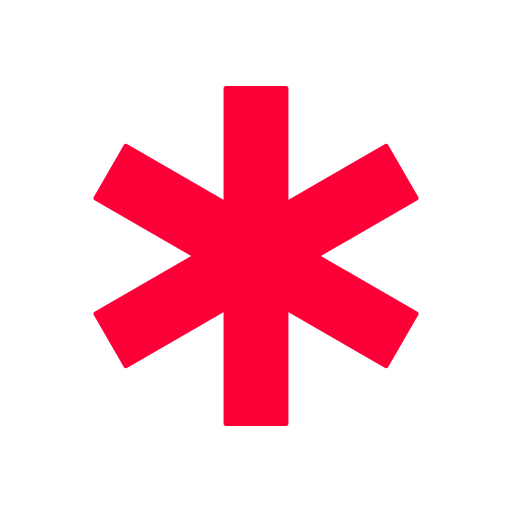MyID – Medical ID Profile
Play on PC with BlueStacks – the Android Gaming Platform, trusted by 500M+ gamers.
Page Modified on: January 6, 2020
Play MyID – Medical ID Profile on PC
MyID Profiles are always free for life with the ability to add Plus features.
--
Quickly manage your MyID Profiles. Also, turn your iPhone into a life-saving tool in an emergency. The MyID app embeds your emergency information into a custom QR code image for your phone's lock screen wallpaper.
+ The QR code can be scanned by first responders to view your online profile.
+ Store info about emergency contacts, vitals, allergies, medications, blood type, organ donor and more. The custom QR code can be overlaid over any photo of your choice and set as the wallpaper on your iPhone's lock screen.
+ The app also syncs with your MyID bracelet, sticker, or other MyID products to provide emergency info when you don't have your phone with you.
+ Enable passcode lock
Play MyID – Medical ID Profile on PC. It’s easy to get started.
-
Download and install BlueStacks on your PC
-
Complete Google sign-in to access the Play Store, or do it later
-
Look for MyID – Medical ID Profile in the search bar at the top right corner
-
Click to install MyID – Medical ID Profile from the search results
-
Complete Google sign-in (if you skipped step 2) to install MyID – Medical ID Profile
-
Click the MyID – Medical ID Profile icon on the home screen to start playing