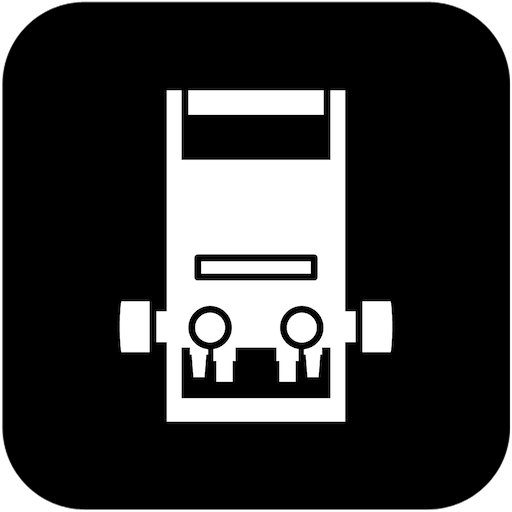MYKEYS Pro
Play on PC with BlueStacks – the Android Gaming Platform, trusted by 500M+ gamers.
Page Modified on: February 10, 2020
Play MYKEYS Pro on PC
Access the most extensive key database in the world, consult key catalogues, see video tutorials, understand the right accessories and use the step-by-step key cutting guides to ensure that you get the absolute maximum from all your Silca key cutting equipment. Auto locksmiths can access all the vehicle key duplication information and receive programming guidance for over 5000 vehicle models.
Everything you need to offer the very best service to your customer, all in one place.
Play MYKEYS Pro on PC. It’s easy to get started.
-
Download and install BlueStacks on your PC
-
Complete Google sign-in to access the Play Store, or do it later
-
Look for MYKEYS Pro in the search bar at the top right corner
-
Click to install MYKEYS Pro from the search results
-
Complete Google sign-in (if you skipped step 2) to install MYKEYS Pro
-
Click the MYKEYS Pro icon on the home screen to start playing