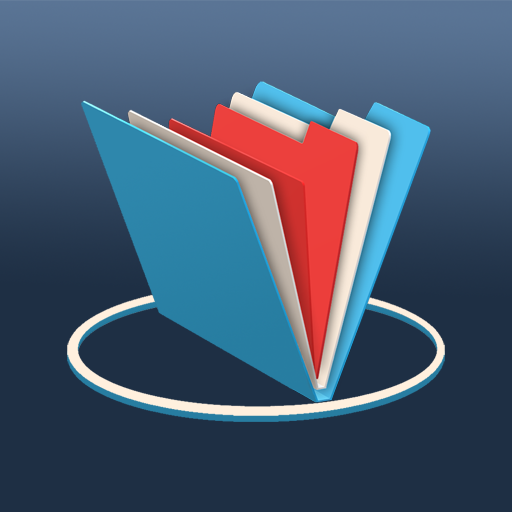このページには広告が含まれます

Todo list
仕事効率化 | Mykhailo Vdovchenko
BlueStacksを使ってPCでプレイ - 5憶以上のユーザーが愛用している高機能Androidゲーミングプラットフォーム
Play Todo list on PC
With this "Todo list" App you can:
- Create folders, tasks, subtasks and comments;
- Set priority to each task;
- Use Reminder with "Repeat" options;
- Use Filters like "Folder" and "Calendar";
- Use it as a Checklist or a Grocery list;
- Enjoy efficiency and simplicity in action with "Todo list" application.
Please, leave comments. Let's make "Todo list" better.
Feel free to contact me if you have any issues or questions.
e-mail: zamgizi@gmail.com
Michael
- Create folders, tasks, subtasks and comments;
- Set priority to each task;
- Use Reminder with "Repeat" options;
- Use Filters like "Folder" and "Calendar";
- Use it as a Checklist or a Grocery list;
- Enjoy efficiency and simplicity in action with "Todo list" application.
Please, leave comments. Let's make "Todo list" better.
Feel free to contact me if you have any issues or questions.
e-mail: zamgizi@gmail.com
Michael
Todo listをPCでプレイ
-
BlueStacksをダウンロードしてPCにインストールします。
-
GoogleにサインインしてGoogle Play ストアにアクセスします。(こちらの操作は後で行っても問題ありません)
-
右上の検索バーにTodo listを入力して検索します。
-
クリックして検索結果からTodo listをインストールします。
-
Googleサインインを完了してTodo listをインストールします。※手順2を飛ばしていた場合
-
ホーム画面にてTodo listのアイコンをクリックしてアプリを起動します。