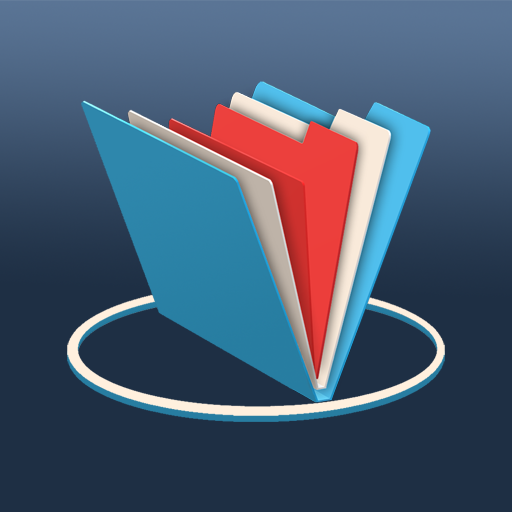Todo list
效率提升 | Mykhailo Vdovchenko
在電腦上使用BlueStacks –受到5億以上的遊戲玩家所信任的Android遊戲平台。
Play Todo list on PC
With this "Todo list" App you can:
- Create folders, tasks, subtasks and comments;
- Set priority to each task;
- Use Reminder with "Repeat" options;
- Use Filters like "Folder" and "Calendar";
- Use it as a Checklist or a Grocery list;
- Enjoy efficiency and simplicity in action with "Todo list" application.
Please, leave comments. Let's make "Todo list" better.
Feel free to contact me if you have any issues or questions.
e-mail: zamgizi@gmail.com
Michael
- Create folders, tasks, subtasks and comments;
- Set priority to each task;
- Use Reminder with "Repeat" options;
- Use Filters like "Folder" and "Calendar";
- Use it as a Checklist or a Grocery list;
- Enjoy efficiency and simplicity in action with "Todo list" application.
Please, leave comments. Let's make "Todo list" better.
Feel free to contact me if you have any issues or questions.
e-mail: zamgizi@gmail.com
Michael
在電腦上遊玩Todo list . 輕易上手.
-
在您的電腦上下載並安裝BlueStacks
-
完成Google登入後即可訪問Play商店,或等你需要訪問Play商店十再登入
-
在右上角的搜索欄中尋找 Todo list
-
點擊以從搜索結果中安裝 Todo list
-
完成Google登入(如果您跳過了步驟2),以安裝 Todo list
-
在首頁畫面中點擊 Todo list 圖標來啟動遊戲