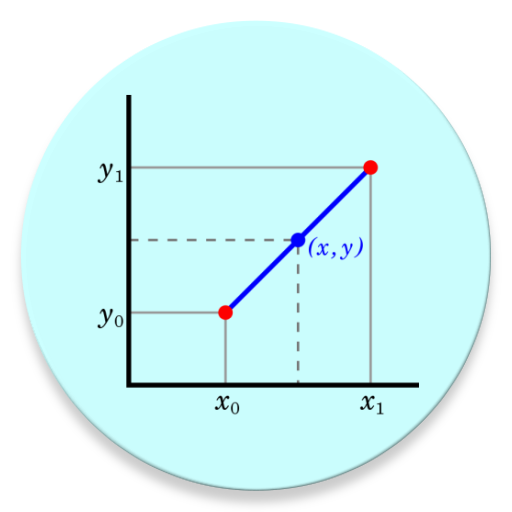Kitchen Calculator (Converter)
Play on PC with BlueStacks – the Android Gaming Platform, trusted by 500M+ gamers.
Page Modified on: March 29, 2016
Play Kitchen Calculator (Converter) on PC
The recipe converter tool allows you to scale, multiply, divide, or portion your recipes to the serving size you desire. Easily convert recipes to your desired serving size by typing in (*or copying and pasting*) the ingredients from your favorite online food blogs or recipe sites.
*Note: Due to the nature of text formatting, the copy and paste function may not work directly for some websites and certain mobile browsers.
The ingredient unit converter tool allows you to convert by ingredient between volume and weight units, such as cups and grams. Choose from more than 250 of the most common ingredients, such as butter, eggs, flour, and sugar!
The tool also includes basic conversion calculators for Volume, Weight, Length, and Temperature. For most conversions, you can directly type in fractions as an input value, such as "1 1/2" or "3/4". The tool also keeps a history of your past conversions.
In addition to conversion calculators, the app has a Gas Mark reference and a cooking temperature references that allows you to quickly look up information about cooking temperatures for meat, candy, and other dishes.
Take the power of recipe conversion with you by downloading this app. MyKitchenCalculator.com, recipe conversion made easier!
Recipe Converter:
Multiply, divide, or portion recipes with ease. This tool will take fraction inputs and output them to the nearest fraction also!
Ingredient Unit Converter:
Convert by ingredient between common volume and weight units for more than 250 ingredients! Includes sticks of butter conversion and conversion of medium, large, and x-large whole eggs!
Volume Converter:
Convert between units of teaspoons, tablespoons, cups, pints, quarts, gallons, fluid ounces, milliliters, liters. You can also convert between US and UK (imperial) units. There is also a conversion to "Cups and Spoons". This conversion will convert volume units to denominations of common measuring cups and spoons. For example, 1.75 cups = 1 cup + 3/4 cup.
Weight Converter:
Convert between units of grams, kilograms, ounces, and pounds. You can even convert to "Pounds and Ounces".
Length Converter:
Convert between units of millimeters, centimeters, meters, kilometers, inches, feet, yards and miles. You can even convert to "Feet and Inches".
Temperature Converter:
Convert between units of Fahrenheit, Celsius, and Kelvin.
Gas Mark Reference:
View common gas mark settings in Fahrenheit or Celsius.
Cooking Temperatures:
Easily look up the USDA recommended cooking temperatures of most dishes such as meats, eggs, and casseroles. You can also look up candy cooking temperatures that tell you the stages of sugar at each temperature range.
Easily share your conversions with others if your device has compatible share action apps such as certain email or text messaging apps.
*Note: USING THE SHARE ACTION BUTTON MAY REQUIRE DATA USAGE. STANDARD DATA OR TEXT MESSAGE CHARGES MAY APPLY. PLEASE CHECK WITH YOUR WIRELESS AND OR MOBILE DEVICE PROVIDER FOR MORE DETAILS ON DATA OR TEXT MESSAGE CHARGES.)
Requirements:
Requires Android Platform 4.0(Ice Cream Sandwich) or higher.
Notes:
1)Conversions are calculated approximations and may not be exact.
2)US volume conversions are NIST based rounded values.
3)Conversions by ingredients are based on USDA values and actual measured values.
4)Always check for proper conversions before using converted recipes.
5)This tool is based on rounded and simplified values and is not recommended for mathematical, engineering, or scientific calculations that need precision.
Play Kitchen Calculator (Converter) on PC. It’s easy to get started.
-
Download and install BlueStacks on your PC
-
Complete Google sign-in to access the Play Store, or do it later
-
Look for Kitchen Calculator (Converter) in the search bar at the top right corner
-
Click to install Kitchen Calculator (Converter) from the search results
-
Complete Google sign-in (if you skipped step 2) to install Kitchen Calculator (Converter)
-
Click the Kitchen Calculator (Converter) icon on the home screen to start playing