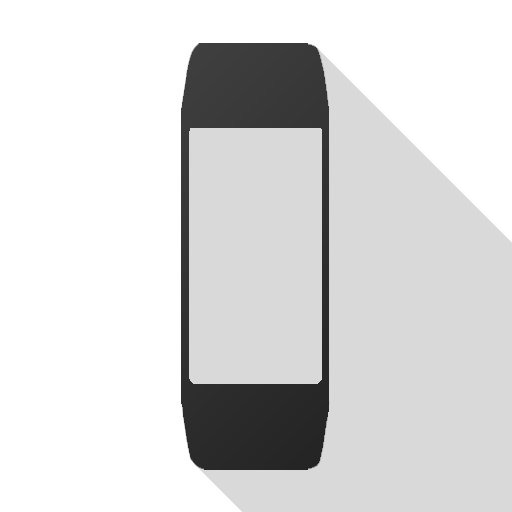ZeFit3
Jouez sur PC avec BlueStacks - la plate-forme de jeu Android, approuvée par + 500M de joueurs.
Page Modifiée le: 24 juin 2019
Play ZeFit3 on PC
When synced to a smartphone via Bluetooth, ZeFit3 shows notifications of calls, SMS, emails, calendar events and social media activity. Staying connected at a glance has never been easier.
For those who are always on the go, ZeFit3 can also be used as a remote control to take pictures and play music.
With ZeFit3 free mobile app, select a watch face from a variety of designs, set daily goals and reminders, monitor your performance level and analyze your progress!
* FEATURES *
- TRACK YOUR DAILY ACTIVITY AND SLEEP
- SYNC YOUR DATA WIRELESSLY
- SET DAILY GOALS AND REMINDERS
- MONITOR YOUR PROGRESS
- VIEW INCOMING CALLS
- GET NOTIFICATIONS OF EMAILS, CALENDAR EVENTS AND SOCIAL NETWORKS
- SELECT A WATCH FACE THAT FITS YOUR STYLE
- TAKE SELFIES
- FIND YOUR SMARTPHONE
- CONTROL YOUR MUSIC REMOTELY
* ZeFit3 helps you to stay fit and connected throughout the day*
System requirements:
Compatible with Select Android 4.3+ Devices
Learn more about ZeFit3 and ZeFit3HR at www.mykronoz.com
Jouez à ZeFit3 sur PC. C'est facile de commencer.
-
Téléchargez et installez BlueStacks sur votre PC
-
Connectez-vous à Google pour accéder au Play Store ou faites-le plus tard
-
Recherchez ZeFit3 dans la barre de recherche dans le coin supérieur droit
-
Cliquez pour installer ZeFit3 à partir des résultats de la recherche
-
Connectez-vous à Google (si vous avez ignoré l'étape 2) pour installer ZeFit3
-
Cliquez sur l'icône ZeFit3 sur l'écran d'accueil pour commencer à jouer