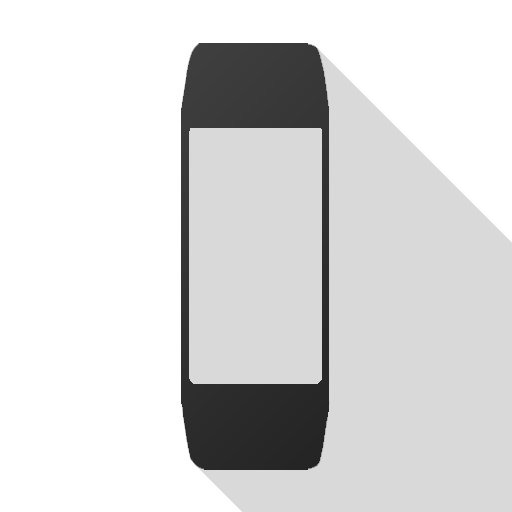ZeFit3
건강/운동 | MyKronoz
5억명 이상의 게이머가 신뢰하는 안드로이드 게임 플랫폼 BlueStacks으로 PC에서 플레이하세요.
Play ZeFit3 on PC
ZeFit3 is a stylish activity tracker with color touchscreen that tells time, tracks steps, distance, calories burned and sleep quality. Need motivation to stay fit? ZeFit3 inactivity alert will remind you to move with a gentle vibrating reminder.
When synced to a smartphone via Bluetooth, ZeFit3 shows notifications of calls, SMS, emails, calendar events and social media activity. Staying connected at a glance has never been easier.
For those who are always on the go, ZeFit3 can also be used as a remote control to take pictures and play music.
With ZeFit3 free mobile app, select a watch face from a variety of designs, set daily goals and reminders, monitor your performance level and analyze your progress!
* FEATURES *
- TRACK YOUR DAILY ACTIVITY AND SLEEP
- SYNC YOUR DATA WIRELESSLY
- SET DAILY GOALS AND REMINDERS
- MONITOR YOUR PROGRESS
- VIEW INCOMING CALLS
- GET NOTIFICATIONS OF EMAILS, CALENDAR EVENTS AND SOCIAL NETWORKS
- SELECT A WATCH FACE THAT FITS YOUR STYLE
- TAKE SELFIES
- FIND YOUR SMARTPHONE
- CONTROL YOUR MUSIC REMOTELY
* ZeFit3 helps you to stay fit and connected throughout the day*
System requirements:
Compatible with Select Android 4.3+ Devices
Learn more about ZeFit3 and ZeFit3HR at www.mykronoz.com
When synced to a smartphone via Bluetooth, ZeFit3 shows notifications of calls, SMS, emails, calendar events and social media activity. Staying connected at a glance has never been easier.
For those who are always on the go, ZeFit3 can also be used as a remote control to take pictures and play music.
With ZeFit3 free mobile app, select a watch face from a variety of designs, set daily goals and reminders, monitor your performance level and analyze your progress!
* FEATURES *
- TRACK YOUR DAILY ACTIVITY AND SLEEP
- SYNC YOUR DATA WIRELESSLY
- SET DAILY GOALS AND REMINDERS
- MONITOR YOUR PROGRESS
- VIEW INCOMING CALLS
- GET NOTIFICATIONS OF EMAILS, CALENDAR EVENTS AND SOCIAL NETWORKS
- SELECT A WATCH FACE THAT FITS YOUR STYLE
- TAKE SELFIES
- FIND YOUR SMARTPHONE
- CONTROL YOUR MUSIC REMOTELY
* ZeFit3 helps you to stay fit and connected throughout the day*
System requirements:
Compatible with Select Android 4.3+ Devices
Learn more about ZeFit3 and ZeFit3HR at www.mykronoz.com
PC에서 ZeFit3 플레이해보세요.
-
BlueStacks 다운로드하고 설치
-
Google Play 스토어에 로그인 하기(나중에 진행가능)
-
오른쪽 상단 코너에 ZeFit3 검색
-
검색 결과 중 ZeFit3 선택하여 설치
-
구글 로그인 진행(만약 2단계를 지나갔을 경우) 후 ZeFit3 설치
-
메인 홈화면에서 ZeFit3 선택하여 실행