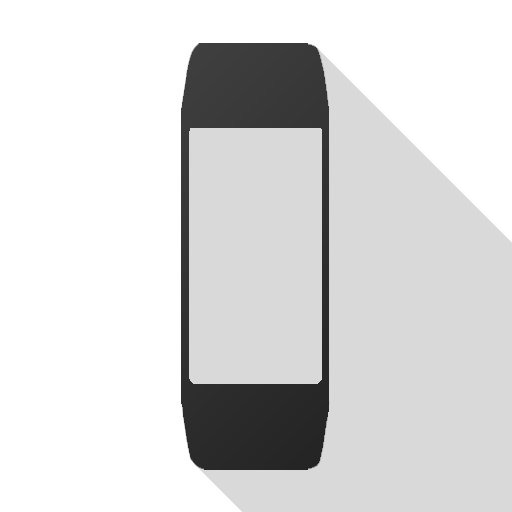ZeFit3
健康与健身 | MyKronoz
在電腦上使用BlueStacks –受到5億以上的遊戲玩家所信任的Android遊戲平台。
Play ZeFit3 on PC
ZeFit3 is a stylish activity tracker with color touchscreen that tells time, tracks steps, distance, calories burned and sleep quality. Need motivation to stay fit? ZeFit3 inactivity alert will remind you to move with a gentle vibrating reminder.
When synced to a smartphone via Bluetooth, ZeFit3 shows notifications of calls, SMS, emails, calendar events and social media activity. Staying connected at a glance has never been easier.
For those who are always on the go, ZeFit3 can also be used as a remote control to take pictures and play music.
With ZeFit3 free mobile app, select a watch face from a variety of designs, set daily goals and reminders, monitor your performance level and analyze your progress!
* FEATURES *
- TRACK YOUR DAILY ACTIVITY AND SLEEP
- SYNC YOUR DATA WIRELESSLY
- SET DAILY GOALS AND REMINDERS
- MONITOR YOUR PROGRESS
- VIEW INCOMING CALLS
- GET NOTIFICATIONS OF EMAILS, CALENDAR EVENTS AND SOCIAL NETWORKS
- SELECT A WATCH FACE THAT FITS YOUR STYLE
- TAKE SELFIES
- FIND YOUR SMARTPHONE
- CONTROL YOUR MUSIC REMOTELY
* ZeFit3 helps you to stay fit and connected throughout the day*
System requirements:
Compatible with Select Android 4.3+ Devices
Learn more about ZeFit3 and ZeFit3HR at www.mykronoz.com
When synced to a smartphone via Bluetooth, ZeFit3 shows notifications of calls, SMS, emails, calendar events and social media activity. Staying connected at a glance has never been easier.
For those who are always on the go, ZeFit3 can also be used as a remote control to take pictures and play music.
With ZeFit3 free mobile app, select a watch face from a variety of designs, set daily goals and reminders, monitor your performance level and analyze your progress!
* FEATURES *
- TRACK YOUR DAILY ACTIVITY AND SLEEP
- SYNC YOUR DATA WIRELESSLY
- SET DAILY GOALS AND REMINDERS
- MONITOR YOUR PROGRESS
- VIEW INCOMING CALLS
- GET NOTIFICATIONS OF EMAILS, CALENDAR EVENTS AND SOCIAL NETWORKS
- SELECT A WATCH FACE THAT FITS YOUR STYLE
- TAKE SELFIES
- FIND YOUR SMARTPHONE
- CONTROL YOUR MUSIC REMOTELY
* ZeFit3 helps you to stay fit and connected throughout the day*
System requirements:
Compatible with Select Android 4.3+ Devices
Learn more about ZeFit3 and ZeFit3HR at www.mykronoz.com
在電腦上遊玩ZeFit3 . 輕易上手.
-
在您的電腦上下載並安裝BlueStacks
-
完成Google登入後即可訪問Play商店,或等你需要訪問Play商店十再登入
-
在右上角的搜索欄中尋找 ZeFit3
-
點擊以從搜索結果中安裝 ZeFit3
-
完成Google登入(如果您跳過了步驟2),以安裝 ZeFit3
-
在首頁畫面中點擊 ZeFit3 圖標來啟動遊戲