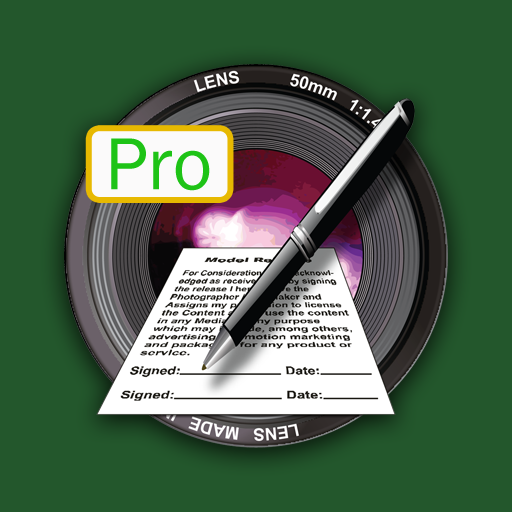Mylio for Android
Graj na PC z BlueStacks – Platforma gamingowa Android, która uzyskała zaufanie ponad 500 milionów graczy!
Strona zmodyfikowana w dniu: 17 grudnia 2019
Play Mylio for Android on PC
“The ability to easily sync and display every photo that I have on my iPhone, iPad, laptop… is a game-changer…” - GeekWire
“Honestly the most impressive photo management application we’ve ever seen.” - Digital Camera Review
“It may just change your life.” - Outdoor Photographer
• SECURE SYNCING: Protect all of your memories on all of your devices. Install Mylio on each device, open the app, and everything syncs automatically, peer-to-peer, over your wireless network. No cloud necessary (though it’s an optional upgrade).
• SAVE SPACE: Keep every photo you’ve ever taken in your pocket while offline, even if you don’t have the storage space. How? Mylio intelligently scans the storage capacity of your devices, then appropriately-sizes copies of your photos accordingly. Easily change these settings, or make specific exceptions.
• ORGANIZE ANYWHERE: Reclaim lost time -- like on airplanes – by tagging, sorting, or editing your photos on handheld devices. Once you’re back online, your work automatically syncs with your computer, and all other connected devices.
• PROFESSIONAL EDITING: Presets and auto-adjustments meet a desktop-class editing suite. Fine tune your photos with brushes, adjustments and color correction all from your iOS devices. The best of both worlds.
• FACE RECOGNITION: Powerful and accurate face recognition makes getting organized just a few taps away. Bulk recognition makes things just that much easier.
• FIND IT FAST: Our best feature for parties: pulling up an obscure photo in moments. Choose your path -- Mylio’s calendar view is intuitive and fun, search is lightning-fast, and sorting is just the way you want it. No more scrolling through endless timelines.
• SHARE EVERYWHERE: Share your photos with friends and family with all of your device’s built-in share functionality at your fingertips: Text Message, Facebook, Instagram, Twitter and more.
To keep up to date with what’s new with the Mylio family, follow us on Twitter @mylioapp.
Zagraj w Mylio for Android na PC. To takie proste.
-
Pobierz i zainstaluj BlueStacks na PC
-
Zakończ pomyślnie ustawienie Google, aby otrzymać dostęp do sklepu Play, albo zrób to później.
-
Wyszukaj Mylio for Android w pasku wyszukiwania w prawym górnym rogu.
-
Kliknij, aby zainstalować Mylio for Android z wyników wyszukiwania
-
Ukończ pomyślnie rejestrację Google (jeśli krok 2 został pominięty) aby zainstalować Mylio for Android
-
Klinij w ikonę Mylio for Android na ekranie startowym, aby zacząć grę