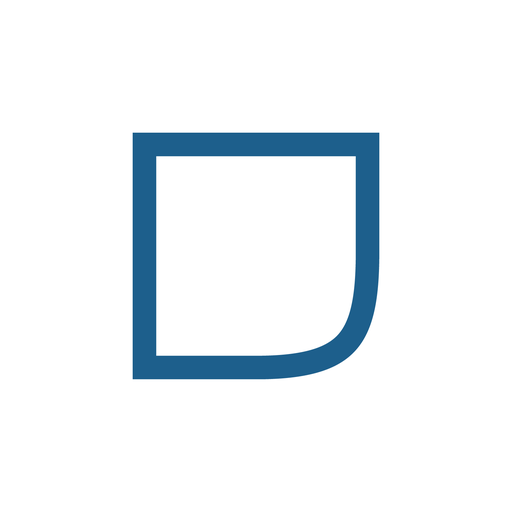mylivn
Jogue no PC com BlueStacks - A Plataforma de Jogos Android, confiada por mais de 500 milhões de jogadores.
Página modificada em: 29 de junho de 2021
Play mylivn on PC
Tired of all your usual social network apps, and looking for something more inspiring?
Bored and not knowing what’re the hottest places or who are the most interesting people around you?
Meet mylivn – a social network for local and global connections and entertainment that highlights a smart navigation. mylivn connects you to people and places you love by allowing you to share videos, stories, and pictures in private or public groups.
Start your social experience from anywhere in the world on our interactive map. Enjoy direct connections and smart navigation to swipe and scroll through channels with chronological feed.
The new social media app lets you discover trending channels, groups, places, but also create your own as a creator.
Share videos, stories, and pictures with the mylivn community. Discover channels and events from around the globe, or locally, and connect with the world’s most creative people. Jump on stage with Spotlight, where a light shines on you.
Share your content we all love to see, no matter if it's a video, story, or picture. Become an insider to the world's hippest places and leave your footprints on an interactive map around the globe.
We make it easy for you to discover new content and be connected by providing a channel system with a two-dimensional and chronological feed.
So, if you are looking for the next big thing in social, stop. Just get mylivn and enjoy social in the best way.
⍟ MYLIVN FEATURES
►Interactive Map
• Discover new places by posts and stories from the community
• Find everything around you to fulfill your lifestyle
• Discover nearby friends, creators, and nearby places
• Use it as a friend finder to see where your friends were when they posted
• Watch stories nearby wherever you are or across the world by opening the map
• Be part of events happening around you or globally, even when you aren’t there physically
• Create location channels, to follow places like you follow people
►Spotlight:
• Enjoy a curated feed of stories, videos and pictures, made to fit your interests.
• View mylivn´s best content in one place
• Discover new trending content effortlessly thanks to a simple and intuitive navigation
• Create or connect in groups with friends or common interests. Meet new likeminded people.
• Find and follow your passion by following the channels you love to stay inspired
• Keep up to date with the most trending publishers
• Post, repost, or view stories in an intuitive way.
• Watch stories from the mylivn community of creators and influencers
• Post your stories and have your own virtual staging to present yourself
• Follow and meet new people based on the content they share
►Groups
• Create private or public groups
• Start or join group channels with friends or people who share common interests
• Enjoy one group-story with all group members
⍟ The alternative you need
Clattered, plagiarized, bombarded with ads, the most popular social apps are increasingly overwhelming for both creators and users. Mylivn was specifically created to solve all the modern problems of social platforms. Hence, it’s the social network alternative you need for now, and for the future.
Experience social like it should be, ad-free and disruption-free. Search for trending content, meet new friends, find nearby people, find events locally, stories, groups, creators near your live location, and more! With mylivn you are set to rediscover your networking have the most amazing content in your pocket 24/7.
Join our fast-growing community, worldwide!
Download the new trending social media app!
Jogue mylivn no PC. É fácil começar.
-
Baixe e instale o BlueStacks no seu PC
-
Conclua o login do Google para acessar a Play Store ou faça isso mais tarde
-
Procure por mylivn na barra de pesquisa no canto superior direito
-
Clique para instalar mylivn a partir dos resultados da pesquisa
-
Conclua o login do Google (caso você pulou a etapa 2) para instalar o mylivn
-
Clique no ícone do mylivn na tela inicial para começar a jogar