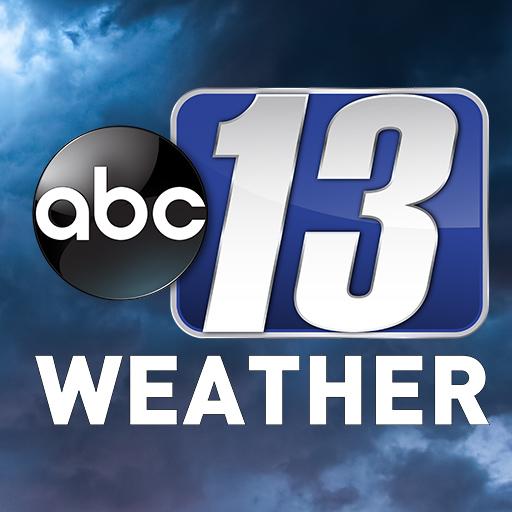WRAL News App
Play on PC with BlueStacks – the Android Gaming Platform, trusted by 500M+ gamers.
Page Modified on: March 5, 2020
Play WRAL News App on PC
There are multiple ways to stay connected with local news in the app.
• Watch WRAL News live and continue to browse other top stories of the day.
• Get the news you care about with My News. Just select your topics to create a personalized feed.
• View the Latest News to stay up-to-date with news as it happens.
• Miss an alert? Use the red bell (top left) to look back at recent alerts.
• Listen and subscribe to WRAL podcasts.
Additional New Features
• New design with home screen access to radar, 7-day and hourly forecasts.
• Go beyond the top news by swiping across the categories along the top of the screen to see more entertainment, politics, sports, education and offbeat news.
• Use "Watch" to browse the live streams and the latest videos from WRAL, including our award-winning documentaries, investigations, webcams across the state, Out & About TV and Tar Heel Traveler.
Play WRAL News App on PC. It’s easy to get started.
-
Download and install BlueStacks on your PC
-
Complete Google sign-in to access the Play Store, or do it later
-
Look for WRAL News App in the search bar at the top right corner
-
Click to install WRAL News App from the search results
-
Complete Google sign-in (if you skipped step 2) to install WRAL News App
-
Click the WRAL News App icon on the home screen to start playing